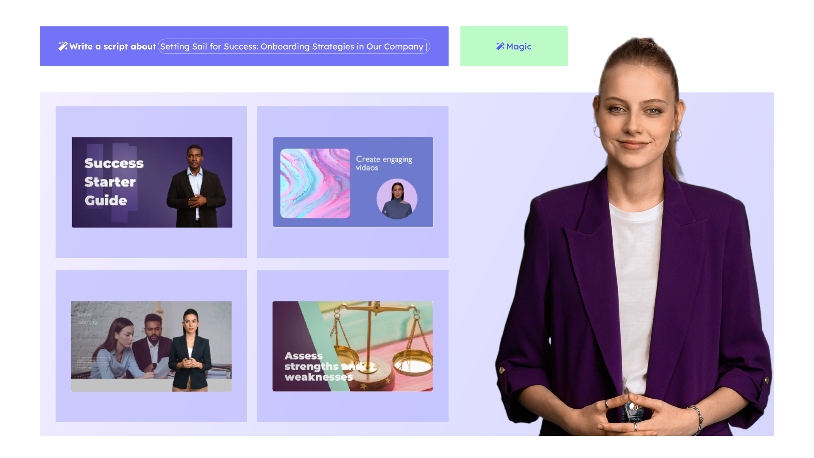Imagine you’re learning to assemble a complex piece of furniture. You could pore over a complicated instruction manual filled with technical jargon and sketches, or you could watch a well-crafted tutorial video that guides you step-by-step, showcasing each part and process in real-time. Most of us would opt for the latter, and for good reason. Tutorial videos have emerged as essential tools for effective learning and instruction, permeating multiple fields such as Learning and Development (L&D), education, and even marketing.
In this digitally-driven age, the growing importance of tutorial videos is hard to ignore. Whether it’s a corporation training its employees in soft skills, a teacher flipping the classroom through educational videos, or a brand showcasing how to use its latest product, the demand for high-quality tutorial content is higher than ever.
But what elevates a tutorial video from being merely informational to genuinely impactful? The answer often lies in two underappreciated yet critical elements of video creation: scriptwriting and production. A well-written script serves as the structural blueprint, expertly weaving complex ideas into an easy-to-follow narrative. Meanwhile, high-quality production values — including visuals, sound, the use of a presenter, and editing — enhance the viewer’s engagement and comprehension levels. Together, these two facets combine to create tutorial videos that not only educate but also captivate.
In this article, we’ll delve into how Artificial Intelligence (AI) is transforming the realm of scriptwriting and production, revolutionizing the way we create and consume tutorial videos.

The Basics of Tutorial Video Production
Tutorial videos, and why are they so important?
A tutorial video is an instructional piece designed to guide viewers through a specific process, task, or concept. Unlike traditional written manuals or guides, tutorial videos provide a multi-sensory learning experience by combining visual and auditory elements. The “Show, don’t tell “ approach has become increasingly valued in diverse applications such as marketing, onboarding new employees, corporate training, knowledge base instructions and showcasing new products, showing the viewers what he needs to know instead of overwhelming him with endless texts. The significance of tutorial videos go beyond merely relaying information; they aim to distill complex subjects into digestible formats, engaging viewers actively and effectively to foster knowledge retention.
What are the key components of a successful tutorial video?
Audience Targeting
Understanding your audience is critical for tailoring the video’s tone, language, and content. Whether you’re creating a video for tech-savvy marketers, new employees, or potential customers, aligning your message with the audience’s needs and interests makes for a more effective tutorial.
Clear Objectives
Defining clear learning objectives early on helps focus the video’s content. Knowing what you want the viewer to understand, feel, or do after watching can guide both the scriptwriting and production processes.
Pacing
The rate at which information is presented can significantly affect viewer engagement and retention. Pacing includes the speed of speech, the time allocated to each section, and the overall length of the video. Striking the right balance ensures that viewers can absorb information without feeling overwhelmed or bored.
Interactivity
Interactive elements like clickable links, embedded quizzes, or prompts for viewer actions can enhance engagement and encourage active learning, making the tutorial more effective.
Visual Aids
Supplemental visual elements, such as infographics, charts, or bullet points, can reinforce the tutorial’s main points and make complex information easier to understand.
Quality Narration
A confident, articulate narrator can add credibility and enhance viewer engagement. Whether it’s a voice-over or an on-screen presenter, the narration should align with the tutorial’s overall tone and objectives.
Accessibility
Providing features like subtitles, closed captioning, and alternative text for visuals can make your tutorial video accessible to a broader audience, including those with hearing or visual impairments.
Call to Action
If the video has a purpose in addition to education, such as encouraging the viewer to buy a product or sign up for a course, a clear and compelling call to action is essential.
When all these components are carefully considered and skillfully executed, the result is a tutorial video that excels in both form and function, making it a powerful tool for education, onboarding, marketing, or any other intended purpose.
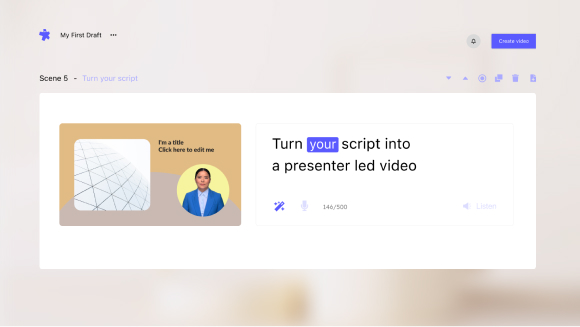
Traditional Scriptwriting and Production Methods
Creating a successful tutorial video is a carefully planned process that involves much more than just hitting the “record” button. A well-crafted script provides structure and ensures the video covers key points effectively. This script guides the production, suggesting the right visuals, whether they be live demos or graphics. High-quality production focuses on details like clear visuals, crisp audio, and smooth editing, incorporating everything from the right camera angles to sound mixing.
Traditional methods of scriptwriting and video production are filled with challenges and limitations that extend even into the post-filming stage and are often time-consuming and resource intensive. Writing a script demands intensive research and numerous revisions. Filming requires expert skills in camera work, lighting, and other technical factors. Once filming is complete, the editing phase presents another bottleneck.
After filming, the editing process adds another layer of complexity, as it involves sifting through footage, adjusting audio, and adding effects. In the case where the final product is not the desired one or you noticed something missing in the editing process, reshooting makes the entire process a lot more complicated and costly. This manual approach limits agility, making it hard to produce high-quality content quickly.
Budget and time constraints can further compromise the final product’s quality, posing challenges in meeting the fast-paced demands of educational, corporate, or marketing environments.
AI-Powered Scriptwriting Tools
The advent of Artificial Intelligence (AI) is transforming the landscape of tutorial video creation, particularly in the realm of scriptwriting. AI-driven tutorial video scriptwriting software leverages machine learning algorithms and natural language processing to automate various aspects of the scriptwriting process. These advanced tools can assist in generating content, organizing it and generating logical flows.
By inputting basic prompts and desired outcomes, users can receive a foundational script that can be fine-tuned to meet specific needs, thereby streamlining the often tedious and time-consuming task of manual scriptwriting.
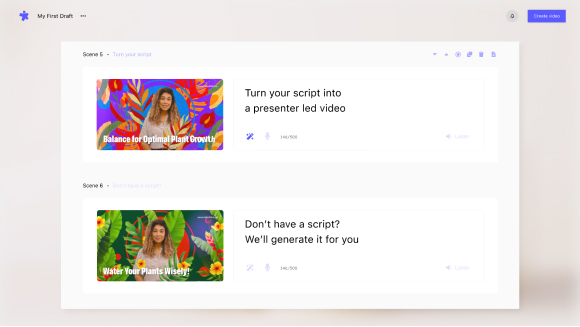
The Benefits of Using AI for Scriptwriting
Using AI-powered tools for scriptwriting comes with several advantages. First and foremost is the efficiency gained through automation, as AI can quickly generate script drafts, saving valuable time and effort. Another benefit is consistency; these tools can maintain a coherent tone and structure throughout the script, enhancing the overall quality.
Furthermore, AI algorithms can analyze large datasets to identify patterns or trends, offering insights that can make the tutorial more relevant and engaging for its intended audience. This melding of technology and creativity holds the promise of making tutorial video production more accessible, efficient, and effective.
AI in Video Production
AI has become a big game-changer in video production workflows, offering automation and optimization that were previously unattainable. For instance, AI algorithms can handle routine editing tasks, such as cutting and trimming footage, freeing human editors to focus on more creative aspects.
These tools can also automatically generate graphics and animations based on the script or theme, significantly speeding up the post-production process.
Beyond automation, AI plays a vital role in enhancing video quality. Advanced algorithms can perform tasks like color correction, sound optimization, and even upscaling footage to higher resolutions.
In essence, AI not only streamlines production tasks but also contributes to elevating the overall quality of the tutorial video, making it a valuable asset in contemporary video production.
Achieving Synergy: Scriptwriting and Video Production with AI
AI technologies offer a harmonious blend of scriptwriting and video production, bridging the gap between these traditionally distinct stages. By automating aspects of scriptwriting, AI tools can generate scripts that are already optimized for the production phase, ensuring seamless alignment between textual content and visuals. This negates the common problem of script-visual mismatch, where the produced video might not adequately reflect the script’s intent.
Furthermore, AI provides collaborative platforms that facilitate real-time communication and modifications between scriptwriters and video producers. This synergy ensures that both the script and video elements evolve in tandem, fostering a coherent and impactful final product. Through these capabilities, AI is changing the way tutorial videos are created, from conception to completion.
How to make an informative tutorial using Hour One

Alright, so you’re a startup or a young business looking to create a high-quality tutorial video—look no further than Hour One. Let’s get you up to speed with a step-by-step guide that’s as professional as it is user-friendly.
Step 1: Sign Up or Log In
If you’re new around here, the signup process on Hour One is easily done. Click “Sign Up,” fill in the basics like your name and email, and confirm via a verification email. If you’re a returning user, simply select login to get started.
Step 2: Get Started
You’re in? Great! Locate and click on the “New Video” button. You’ll be presented with three options for video creation:
– Templates: Perfect for those new to the game or short on time.
– Upload a Presentation: Ideal if you already have content in slide form.
– Prompt-to-Video Wizard: A stellar option for converting text prompts into dynamic videos.
Step 3: Choose Your Template
Decide on the template that aligns best with your vision. Hour One offers an array of templates, optimized for a broad spectrum of industries and educational purposes. These aren’t your ordinary templates; they’re designed to make your content stand out and in line with your brand.
Step 4: Presenter & Voice Options
Now, let’s talk presenters. With over 100 options to choose from, select a virtual presenter that captures your brand’s essence. Customization is key—you can even tailor your presenter’s dialect and appearance. If necessary, you can even create a selfie virtual twin, in other words – an avatar of yourself! As for the voice-over, whether you fancy an Irish lilt or your own voice clone, you can make it happen.
Step 5: Video Scripting
Adding a video script on Hour One is a simply done. Build your video scene-by-scene, incorporating text, images, and visual flair. No transcript? No problem. The platform’s ‘Script Wizard’, powered by GPT-3, can help you formulate the script that’s semalessly inline with your project.
Step 6: Fine-Tuning Your Video
At this stage, you can make style choices to elevate your video. Add your logo to bolster your brand identity, and pick a musical tune that sets the right tone for your message.
Step 7: The Final Touch
Happy with your choices? Hit “Create Video.” Hour One’s AI engine will bring together all your selected elements into one polished video.
Post-production, you can collaborate, download, or share your masterpiece right from the platform. Embed it on your website, or disseminate it via email—it’s your call.
And there you have it; your guide to crafting a visually stunning, deeply engaging tutorial video using Hour One. Whether it’s an onboarding guide, product tutorial, or an educational segment, you’re not just assembling visuals and sound; you’re creating a compelling story that’s bound to captivate your audience. For more on how Hour One’s AI video creator can meet your tutorial video demands, feel free to explore a free trial or reach out to our team for a chat.