Video Translations
Use our AI video translator to tear down language barriers
Why use AI Video Translator

Cut costs and time
Go global

Make yourself understood
Boost engagement
Effortlessly Convert Audio to Different Languages

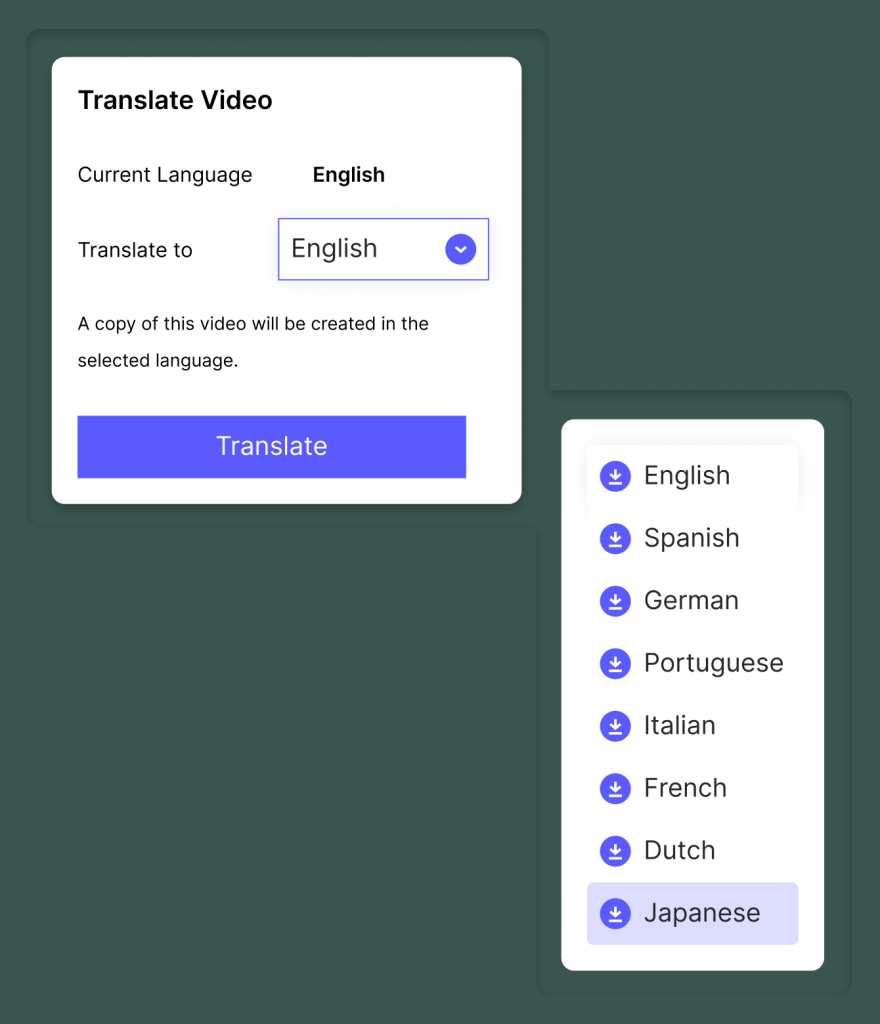
Translate Titles Automatically


Incorporate Subtitles in Various Languages


Translate any video in 3 easy steps
Step 1
Select video
Step 2
Choose language
Step 3
Hit translate
Why you should use Hour One to translate your videos
FAQ
How can I translate a video into English and other languages?
How many languages does the Translate Draft feature support?
With Hour One, you can currently translate your video into 11 languages. Here’s the list:
– English
– Spanish
– French
– Chinese
– German
– Russian
– Japanese
– Portuguese
– Hindi
– Arabic
– Hebrew
We keep adding more languages, so stay tuned for more.
How can I translate and download my video?
Can I translate an audio file?
Can I download my translated videos?
Can I download my translated videos?
Yes, of course, you can download or stream your newly translated video just like any other video you create with Hour One
What is a video language translator?
How does online video translation work?
Can I translate my video’s subtitles and download them?
Yes, with a simple click you can translate your subtitles into eight different lanfguages.
Once the translation is complete, you have the flexibility to download the translated subtitles in both WebVTT (.vtt) and SubRip (.srt) file formats. You can find the options under the Expanded Download Options.
The supported languages are:
English,
Spanish,
German,
Portuguese,
Italian,
French,
Dutch,
Japanese
Can I Google Translate from a video?
What types of videos can I translate in Hour One?














See why professionals from leading companies choose Hour One
"Quick way to level up your presentation"
The UI and ease of using the platform are fantastic. There are some self-help guided tutorials but it's very plug-and-play.
"Super easy to use"
Hour One is easy to use with an array of templates and people to choose from.
"Quick way to produce a video"
The video wizard is smooth. I like how it breaks down the components of video production into easily customizable fields. Editing is fairly easy too.
"Amazing AI creative video solution"
Saves time & money for video editing experts. The outcome of the videos created are high-quality and compete with the highest standards in the AI video scene.
"The game-changer in video creation"
Intuitive interface and rich features to quickly create quality and unique videos from any text and in any language.
"Business game changer!! 10 stars 100%"
I love that it is easy, the tech support team is always at reach for guidance, this by far is one of the best products i've used in Business!
Create videos as diverse
as your audience in a snap




