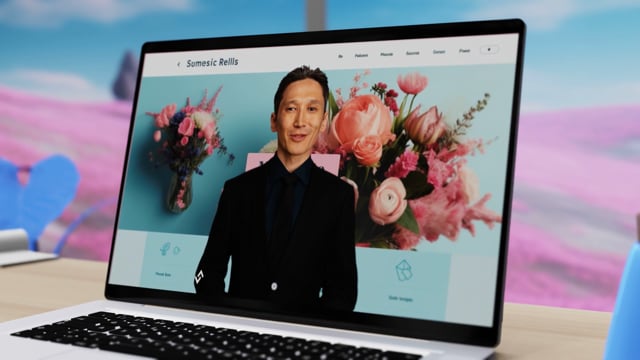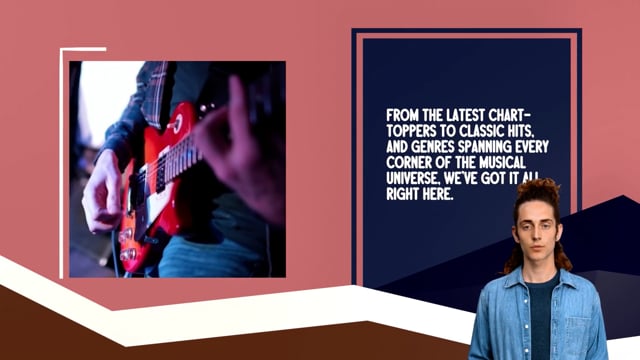AI Text-to-Speech Generation for Videos
Languages
Vocalize
Authenticity
Our text to speech voices and accents
Portuguese (Brazil)
Portuguese (Portugal)
Punjabi (India)
Romanian
Russian
Slovak
Swedish
Spanish (Argentia)
Spanish (Bolivia)
Spanish (Chile)
Spanish (Colombia)
Spanish (Cuba)
Spanish (Dominican Republic)
Spanish (Ecuador)
Spanish (El Salvador)
Spanish (Mexico)
Spanish (Peru)
Spanish (Spain)
Spanish (Uruguay)
Spanish (United States)
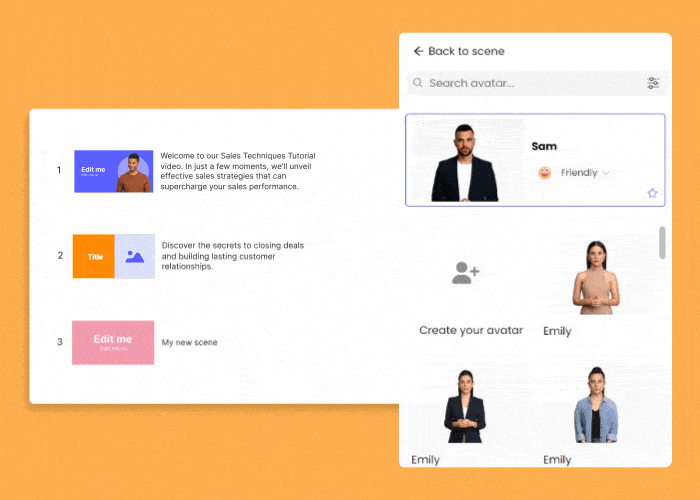
How to create videos using artificially generated voices
Step 1:
Input Your Script
Begin by entering the text you’d like narrated. Whether you type it out or paste pre-written content, our AI voice generator will handle the rest by transforming your script into a natural-sounding voice over.
Step 2:
Select Your Desired Voice
You’re spoilt for choice with over 100 AI languages and dialects at your disposal. You can even opt to replicate your own voice, providing an extra layer of personalization to your content.
Step 3:
Opt for an AI Presenter
To make your voiceover even more captivating, add an AI-generated presenter. These AI presenters will read your text out loud, creating an immersive and interactive viewer experience.
Step 4:
Fine-Tune & Customize
Use our built-in media tools and import your custom assets to add flair and finesse to your presentation. Adjust elements like, visual cues, special effects and background to suit your brand’s aesthetic.
Step 5:
Generate Your Video
Once you’re satisfied with your creation, simply generate your video. You then have the option to download it for offline use, embed it into your website, or share it across your social media platforms.







All-in-one accent voice
generator & video
Don’t worry, we do more than just voice generation. Hour one let’s you create professional quality videos to scale, no editing or design skills required. We’ve done the heavy lifting for you, so all you need to do is pick your template and you’re good to go.
Voice and accent generator online
Get all the tools you need to create video at scale in less time, with less investment, and with less process. Work on multiple projects simultaneously.
Enjoy prioritized video rendering to get your content faster.
Text-to-speech in different accents and voices
Our accent translator offers various male and female voice profiles to let you convert text to voice and add a narration to your video, We feature realistic human voices in different languages. You can preview the voice so you can hear how it sounds before adding it to your video. Quaranteed that your text will be read by a human voice. You can even add sound effects and background music from our stock library. It only takes minutes
Accent voice generator and video editor in one!
Does your video need some polishing, too? Look no further! Use our built-in video editing app to make your videos look even more amazing. Do it all in just o few clicks. You can add animated text, add images, subtitles, emojis, and drawings to your video. You can do it straight from your browser. No app or plugins to downlood, It only takes minutes on VEED to create stunning videos straight from your browser!