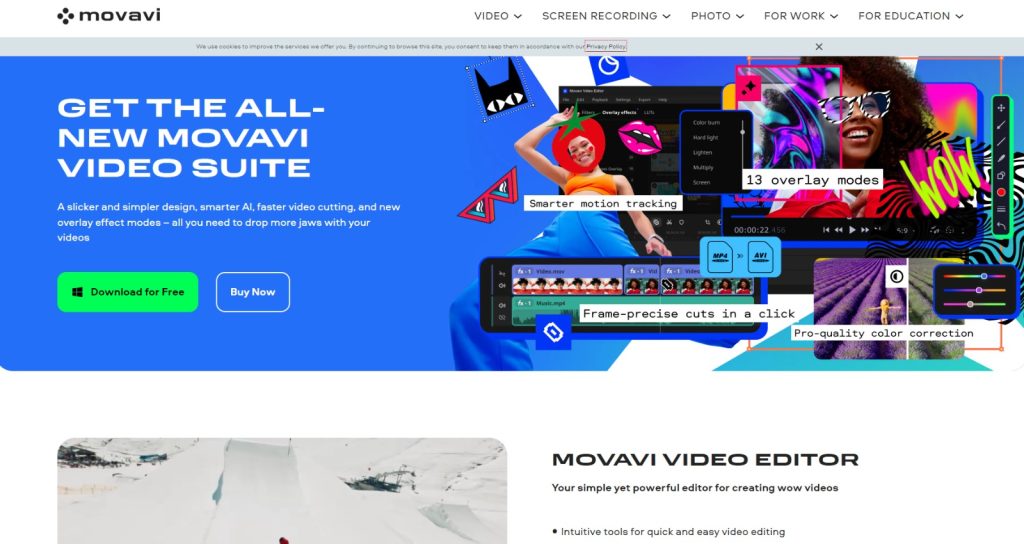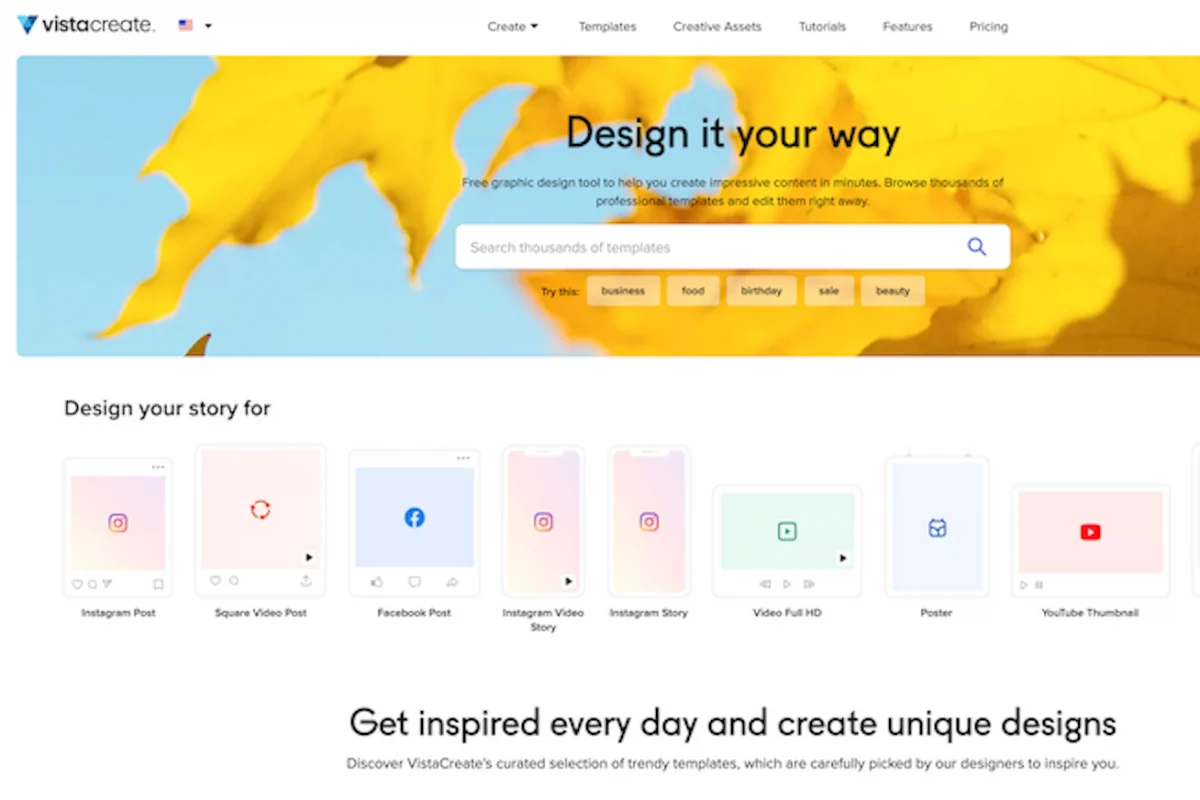While the popularity of social media platforms may rise and fall, there’s one common, consistent thread between them. No matter where people hang out online, they mostly want to watch quality video content. Video is the way to go if you’re trying to connect with social media users in 2024 and beyond.
Video drives as much as 63% of all social media engagement, and it’s no mystery why. A well-produced video engages all of our audiovisual senses, forging a deeper connection and compelling us to keep watching.
The challenge is that with so much great video content available, it can be hard to get your audience’s attention and hold it. Using the right video tools can help you create high-quality videos that engage viewers. Even better, they save you time and money when producing content regularly for video-oriented platforms like Instagram or TikTok.
In this post, we’ll take a deep dive into video tools for social media and survey the top 12 tools to use in 2024.
What are video tools for social media?
Social media content is no longer all about carefully-composed status updates. What hooks people today is the immediacy and entertainment value of video content –particularly short-form video, preferred by more than seven out of ten viewers. The more you can optimize short videos with tight edits, exciting visuals, and immediate relevance, the more likely viewers will watch and share them.
To make compelling social media videos, you need tools to create, edit, and enhance them. You also need a hosting platform and a method for distributing them through the channels where your audience is. To execute a successful social media video production strategy, having the right tools is a must.
6 Types of Video Tools to Create Social Media Videos
There are software tools for every aspect of social media video production and distribution. These are the six most important categories:
- Video Creation Tools
Creative tools are needed to generate footage for your video, whether you’re filming it live or generating it digitally. Many video creation tools assemble videos from clips and other pre-existing resources, but AI video generators can create complete videos using text-based prompts alone.
- Visual Tools
You’re always competing for eyeballs on social media against weird, wild videos the algorithms use to keep viewers clicking. Visual tools can add graphics, transitions, filters, animations, and other elements that make things interesting for your audience.
- Editing Tools
Viewers are quick to click away from slow, repetitive videos. To make every second count, you need editing tools that can trim and rearrange your raw footage to ensure that every second counts.
- Trendspotting Tools
Video needs compelling, relevant subject matter to engage audiences. Trendspotting tools scan social platforms (and the rest of the web) for targeted keywords and trending topics, highlighting the things people really want to hear about in your videos.
- Scheduling Tools
Lousy scheduling can leave your best video content sadly unwatched. You don’t want to drop new content when your core audience is tuned out, or post too much similar content back-to-back. Scheduling tools link your social media platforms to a single calendar and automatically schedule content to post at the best possible moment.
- Hosting Tools
A cut-rate hosting solution can result in poor picture quality and interrupted streaming. When a viewer clicks on your video, you want it to play smoothly and look crystal clear the whole time.
Mastering the use of software tools is crucial in creating impactful social media videos. From video creation and visual enhancements to editing, trendspotting, scheduling, and hosting, each tool plays a vital role in maximizing engagement.With Hour One you can learn how to create a video for social media and unlock the potential to thrive in the digital landscape.
Benefits of Video Tools for Social Media
Video is highly effective at building connections with social media audiences. Video has the highest ROI for social media content, with 93% of companies reporting that posting videos to their social media accounts has led directly to new customer acquisition.
But video production can also be challenging. 39% of marketers cite the time it takes to produce quality video content as their most significant difficulty. The right tools can simplify the production process and speed up the time it takes for a great idea to become a can’t-miss social media video.
Key Features to Look for in Video Tools for Social Media
Despite the differences between social media video tool types, certain features are worth seeking out when selecting the best solutions. These include:
- Formatting Options – Every video needs to be optimized for its destined channel. For example, landscape mode may be fine for YouTube, but portrait mode is preferable for many social media apps.
- Direct Importing – It’s always helpful when your tools can directly upload finished videos to your chosen social media platforms.
- Ease of Use – If you’re spending too much time learning how to use tools properly, that’s valuable time taken away from activities that can directly benefit your business.
Now that we know what to look for in a social media video tool and why to use one, let’s investigate the twelve best video tools for social media in 2024.
13 Best Video Tools for Social Media for 2024
Video Creation Tools
1. Animoto
Designed for ease of use, Animoto lets you create videos by dragging and dropping your premade content into their built-in templates. You can add music, graphic overlays, and other eye-catching elements to help your content pop on social feeds.
Best for: Quickly creating shareable videos. Animoto lets you turn raw content elements into a polished production without a hassle.
Price: There’s a free branded version, and paid accounts with more features run $16 to $79 per month. Annual subscriptions are discounted.
Reviewer Says: “While there are a lot of design/template options, I would like more. I make about 50 videos a year and haven’t seen many new designs over the past 2 years.”
2. Hour One
With Hour One, you don’t need to shoot a single minute of footage. All you need to do is provide a script—or a text file—and this powerful AI video generator will automatically produce a complete video featuring one of 100+ lifelike virtual presenters.
Best For: AI video generation. Hour One is up to the task of instantly producing all the video content you need if you need to create informative videos at scale. Hour One can effortlessly convert videos into over 60 languages, making it an ideal solution for reaching a global social media audience.
Price: You can choose from a free plan, a $30 per month Lite plan, a Business plan for commercial use at $229 per month, and custom Enterprise pricing.
Reviewer Says: “Hour One’s solution will literally save us hundreds of hours versus traditional video production.”
While the popularity of social media platforms may rise and fall, there’s one common, consistent thread between them. No matter where people hang out online, they mostly want to watch quality video content. Video is the way to go if you’re trying to connect with social media users in 2024 and beyond.
Video drives as much as 63% of all social media engagement, and it’s no mystery why. A well-produced video engages all of our audiovisual senses, forging a deeper connection and compelling us to keep watching.
The challenge is that with so much great video content available, it can be hard to get your audience’s attention and hold it. Using the right video tools can help you create high-quality videos that engage viewers. Even better, they save you time and money when producing content regularly for video-oriented platforms like Instagram or TikTok.
In this post, we’ll take a deep dive into video tools for social media and survey the top twelve tools to use in 2024.
Visual Tools
3. Movavi Video Editor
Movavi Video Editor combines user-friendliness with powerful editing tools. It offers timeline editing, color correction, AI motion tracking, and a range of effects and overlays. Direct social media upload functionality is also a key feature.
Best For: Users seeking an easy-to-use platform with professional-grade capabilities, ideal for both novices and experienced editors.
Price: Free 7-day trial with no limitations; $94.95/year subscription.
Reviewer Says: “Movavi Video Editor Plus is a cost-effective, feature-rich solution, especially for beginners. It makes anyone look like a pro!”
4. VistaCreate
VistaCreate helps you spruce up your content with thousands of templates and millions of royalty-free images and videos. You can edit and modify your works within the program to create high-quality customized assets.
Best For: A deep stock image library. With VistaCreate, you can quickly source images for social media videos. They have an extensive library to keep your content visually fresh for a long time.
Price: The Starter version is free; the Pro version is $84 per year.
Reviewer Says: “This tool helps save a lot of time. I’m not much of a designer. VistaCreate enables me to select a template quickly, customize it online with a few clicks, and then download it straightaway.”
Editing Tools
5. Magisto
Magisto is more than just a video editor that allows you to create videos, edit clips together, and enhance your work with its content library. It also includes features designed to support lead generation and other marketing objectives that enhance social media campaigns.
Best For: Video marketing. Magisto’s native distribution and analytics features make it a helpful tool for sharing your content across multiple channels and tracking performance metrics.
Price: $9.99 per month for Premium, $19.99 for Professional, and $69.99 for the Business plan. You’ll pay less if you sign up for an entire year.
Reviewer Says: “The video editing tool is easy to use and has excellent features. It was able to manage my footage easily and made it look great.”
6. InShot
The InShot app can be used on many platforms, including mobile devices, making it a valuable solution for on-the-go video editing. It’s easy to use and includes various filters, stickers, transition effects, and other video enhancements.
Best For: Mobile video editing. InShot provides an affordable way to edit videos anytime, anywhere, allowing you to capture events as they happen and turn them into high-quality videos that are ready to go viral without delay.
Price: The free version watermarks your creations. The paid version is $3.99 per month, $14.99 per year, or $34.99 for lifetime access.
Reviewer Says: “You can learn to use it in a day and start uploading its results on your social media platforms.”
Trendspotting Tools
7. Mention
No matter how well-made your videos are, your audience will only watch them if they find them relevant to their interests. Mention makes it possible to track conversations across the web and social media, letting you know what’s said about your brand, your competitors, and the trends that matter to your audience.
Best For: Social listening. Mention scans social media, web forums, blogs, news sources, and review sites to alert you to discussions that have the potential to impact your business.
Price: Solo is $49 per month, Pro is $99, and ProPlus is $179. Custom pricing options and yearly subscription discounts are also offered.
Reviewer Says: “It knows how to do its job. You can have an eye on your desired mentions and results. It will promptly notify you about every single thing. It has a very decent user interface and is very simple to use.”
8. BuzzSumo
BuzzSumo is a trend-monitoring tool that focuses on identifying high-performing content. It helps you develop compelling content ideas and points you toward influencers, thought leaders, and other social media accounts with high potential for fruitful collaborations.
Best For: Keeping up with influencers. BuzzSumo shows you which conversations generate the highest levels of interest and engagement.
Price: The Free version limits you to ten searches per month, but you can upgrade to Pro ($99 per month), Plus ($179), and Large ($299) plans for more access. They also offer a discount for yearly billing.
Reviewer Says: “With BuzzSumo, it is easy to keep on top of trending topics, determine what you should be writing for your audience, and see how content in your industry is performing.”
Scheduling Tools
9. Oktopost
A B2B social media management solution with an emphasis on employee advocacy, Oktopost can help you choose the optimal timing and channels for deploying your video content. With their listening and scheduling tools, you can ensure that your best videos land at the right moment for the most substantial business impact.
Best For: Social advocacy. Oktopost is about getting everyone in your organization engaged in organically boosting your messages across the right social media channels.
Price: By inquiry.
Reviewer Says: “Oktopost makes scheduling social media campaigns extremely simple and easy to organize. The platform also makes it very easy to integrate employee advocacy.”
10. SproutSocial
SproutSocial is a full-featured platform for all of your social media management needs. It provides audience analytics, trend tracking, collaboration tools, and other features for executing a social media strategy. The insights it provides can be handy for determining where and how to use your content for maximum effect.
Best For: Optimizing your publishing schedule. With all of your social data in one place, it’s much easier to determine the best timing for posting your videos.
Price: $249 per month for the Standard plan, $399 for Professional, and $499 for Advanced, with additional per-user costs. There’s also custom Enterprise pricing.
Reviewer Says: “Sprout Social was extremely easy to onboard and set up. We chose them for all the reporting and analytics capabilities they had to offer and have been extremely happy with the level of support we have received from the team throughout.”
Hosting Tools
11. YouTube
YouTube is virtually synonymous with online video, and it changed the way we use the internet. For good reasons, it’s the first site most people think of when looking for a place to host their video content.
Best For: Accessibility. YouTube is by far the most popular video hosting platform, and you can reach the largest potential audience by placing your videos there. Social media users may be rightfully wary of clicking on unfamiliar external links, but YouTube is a known quantity that people trust.
Price: Free.
Reviewer Says: “I love YouTube because it’s one-stop-shop for everything. It has all the videos you could think of, from makeup tutorials to history lectures to tutorials on how to do your taxes.”
12. Vimeo
If you need more control over who can see your videos and how they’re displayed, Vimeo might be the right OTT video hosting platform. They offer live streaming and content gating features, and you don’t have to worry about clickbait videos luring your audience away.
Best For: Video quality. Vimeo may not attract as many eyeballs as YouTube, but you can stream higher-quality audio and video there. The better quality is helpful if you’re trying to create a viral moment for longer, more in-depth content.
Price: Vimeo offers various pricing options, with the basic hosting plan being $1 per subscriber per month.
Reviewer Says: “We currently use Vimeo for videos that target our customers for training. We like that with Vimeo there are no ads and users aren’t encouraged to leave our company page.”
Visual Tools
13. Canva
Visually appealing graphics make social media content more engaging, and video is no exception. Canva gives you access to a library of assets, templates, and design tools that simplify the process of putting together professional-looking imagery that you can incorporate into videos.
Best For: Designing video graphics. Canva makes it easy to spin up visual enhancements for videos and other social media content.
Price: Canva offers a limited free plan, and a single-user Pro plan priced at $119.99 per year.
Reviewer Says: “I really enjoy being able to create marketing assets quickly and Canva has nailed the feeling of ‘play’ with their library of assets.”
From “Lights, Camera, Action” to “Like, Share, Follow”
Creating great videos is an art form, but you don’t need to be an auteur filmmaker to make social media videos that entertain your audiences while getting your message across. Anyone can make shareable, buzz-worthy content with the right social media video tools. When you add AI and automation into the mix, it becomes practically effortless.
An AI video generator like Hour One can accelerate the production process at any scale, with virtual AI avatar presenters that connect with your audience more effectively than impersonal slideshows or voiceovers. To see how Hour One can transform your social media video strategy, try creating a video with Hour One for free.