In the current digital age of selfies and Zoom meetings, we’ve all mastered the art of personal representation in front of the camera. But in the realm of technology, where pixels meet personality and code meets character, there’s a new craze making waves – avatar apps. In this article, we will look at what we mean by avatar apps and how they can help your business. Going on from there, we have compiled a list of the best avatar apps you should be using, including their most popular features, pros and cons, as well as user plan options.
To finish up, we will look at Hour One’s AI video solution and its capabilities extending much further than avatar creation. All of this is to make sure that you find the best avatar app for your business.
What is a talking avatar app?
Avatar software has sparked a revolution in the realm of video production. These digital personalities are charming audiences everywhere, from the classroom to the boardroom. With their ability to breathe life into educational material and marketing content, they’ve turned everyday explainers and lectures into vibrant, virtual experiences that are both entertaining and engaging.
But these avatars are not merely echoing what they’ve been told – they’re also donning a personal flair. AI avatar apps can make your presenter laugh, cry, dance, or do anything that your script demands of it. Making the avatar appear reliable and relatable. They are stealing the spotlight, enhancing brand identities, and charming audiences into a narrative they can connect with. It’s like a personal touch, but from a not-so-personal, AI-driven character. With your avatar always looking and behaving its best, you can deliver consistency that real-world people can’t always guarantee.
In an age where video content is the preferred form of media content for most people, Avatar apps serve to provide businesses with an invaluable tool to reach their desired results from video content without breaking a sweat or the bank.
Best talking avatar apps
1. Hour One
Hour One isn’t just another talking avatar application; it’s a revolutionary platform dedicated to producing AI-driven videos that compete with traditional video production in quality.
At the core of its offerings, Hour One allows users to design a custom AI virtual presenter paired with a lifelike voice, ensuring high-caliber video output without the steep costs of hiring professional videographers or investing in high-end equipment.
The platform also boasts the AI Script Assistant Tools, powered by ChatGPT, enabling users to produce a full-fledged presenter-led video from a single prompt. Personalizing your videos is effortless with Hour One’s expansive customization and branding options.
Whether it’s integrating your brand’s logo or constructing a custom brand kit inclusive of intros and outros, the platform ensures your videos resonate perfectly with your brand image. Moreover, with over 100 professionally crafted video templates on offer, users can seamlessly design videos, further facilitated by a frequently updated library of AI voices available in numerous languages and dialects.
The end goal of Hour One is clear: to increase access to video creation, allowing businesses and individuals to achieve higher audience engagement, enhance global communication through multilingual content, save both time and money by bypassing traditional production hassles, and ultimately scale their video output while maintaining brand consistency.
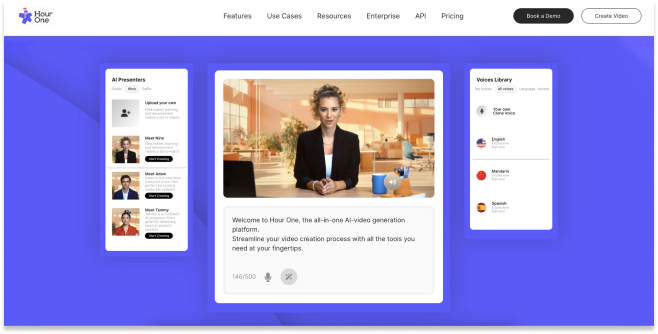
2. DemoCreator
Features
- Democreator allows users to create human-like avatars with lively expressions and talking abilities.
- Users can customize their avatars, changing their look, clothing, hair and selecting whether they will appear as 2D or 3D characters.
- Want an avatar just like you? All you need to do is turn on your webcam. DemoCreator can then scan and analyze your movements and gestures so that the avatar can accurately mimic your facial expression and movements in real-time.
- Democreator offers other valuable features on its platform, such as screen recording, video and audio editing, audio recording, and other valuable tools.
Payment Plans
- 7-Day Free Trial: Experience full-feature access for a week at no cost.
- Monthly – The standard plan is priced at $9/month and premium at $15/month
- Annual – The standard plan is priced at $45/year and premium at $65/year
- Perpetual – This plan involves a one-time fee of $75
- Businesses interested in purchasing a plan for their team can choose from an annual or perpetual plan, priced according to the number of users.
- Student plans are available based on an annual fee, offered at a discount price of $29.99
Pros
- High-quality, authentic avatars as vouched by users.
- Rich avatar variety encompassing diverse ages, genders, and ethnic backgrounds.
- Intuitive user interface designed for optimal experience.
- Risk-free trial: Evaluate before making a financial commitment.
Cons
- It might be considered on the pricey side for some users
- One support page for all of its features and no interactive support

3. SitePal
Features
- SitePal includes an option to seamlessly embed avatars to websites, mobile apps, blogs, emails and other video presentations.
- Over 250 different talking avatars are available, all customizable to your preference.
- You can choose a full-body display or a focused headshot for your avatar
- Pre-recorded voice files can be used to sync the avatar with you
- Text-to-speech is available in more than 25 different language
Payment Plans
- 15-day free trial – Enables users to edit and customize characters, add voice, publish to webpages and emails, make background selections, and access hundreds of characters.
- Bronze plan: Priced at $9.96/month, includes 1,500 audio streams (number of times played) each month but has limited features.
- Silver plan: Priced at $18.29/month, includes 4,000 audio streams each month and premium features such as text-to-speech and subtitles.
- Gold plan: Priced at $34.96/month, includes 15,000 audio streams each month and additional premium features such as publishing, branding removal, AI, and cloning.
- Platinum plan: Priced at $208.29, includes unlimited streams, unlimited domains, and even more premium features such as custom branding.
Pros
- Very easy to use with an efficient user interface.
- Budget-friendly start plans with a free trial and a basic account for $9.96 a month; creating an avatar as a beginner won’t cost much.
- Extensive customization options for avatar appearance and capabilities.
- Users can record and apply custom audio clips to the avatar’s dialogue.
- For the more creative users among us, the avatar can be designed to match your brand identity.
Cons
- The features in the Bronze and Silver plan are minimal, and choosing the Gold plan sets you back almost $35 each month.
- Streaming capabilities are limited.
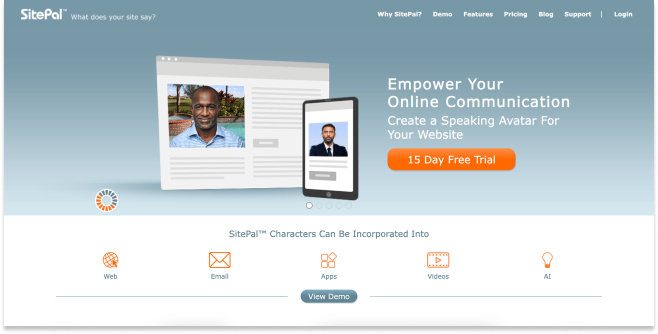
4. Vyond
Features
- Harnesses the power of AI, offering AI functions such as video and script creation based on prompts, speech enhancement, instant video translation, character creation from a photo or webcam, and more.
- Includes branding capabilities. Users can import their organizations front and provide brand guidelines, ensuring each video truly reflects your brand.
- Vyond provides customized training with a dedicated member of their customer success team.
- Access to a vast repository of backgrounds, music, templates, sound effects, lip-syncing features, and a dialogue between the avatars.
- While Vyond’s avatars are a standout feature, the platform’s true strength lies in its broader capability to produce high-caliber animated videos.
Pricing Plans
- Essential: This plan is tailored for individual users at $25/month (or $299 annually). Designed for those on a more restrained budget, it comes with the downside of watermarked outputs.
- Premium: At $54/month (or an annual outlay of $649), this plan, while intended for individual users, offers a suite of enhanced tools aligning with the needs of smaller enterprises. High-definition video exports and real-time chat support are notable inclusions.
- Professional: At $92/month per user (or an annual fee of $1,099 per user), this package is crafted for teams—serving both medium-sized firms and larger corporate entities. The plan’s superior features and priority customer support emphasize its value proposition.
- Enterprise: An elite, custom-priced offering, this plan is designed for those seeking comprehensive access to every capability Vyond has to offer.
Pros
- The avatars are highly customizable, enabling users users to make their videos more engaging and unique and possess a more personal feel.
- The platform is highly scalable. This means that users can create as many avatars as they want without paying more.
Cons
- Vyond’s breadth of features comes at a cost, potentially placing it at a higher price point relative to other market offerings.
- Despite its expansive toolkit, not all of Vyond’s features are accessible within its basic packages.
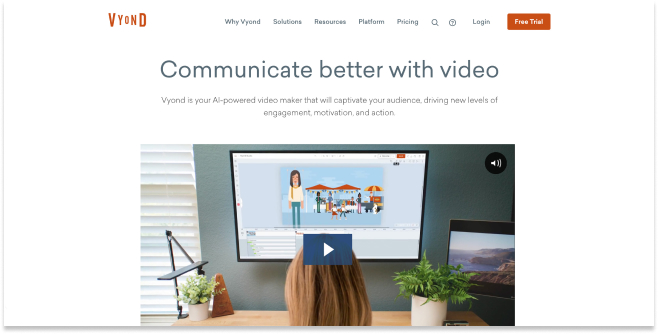
To wrap it up
Avatar apps have changed the video production realm, transforming educational and marketing materials into captivating, virtual experiences.
As businesses and individuals grapple with the choice of the best avatar app for their needs, the key lies in understanding the unique value proposition of each, their scalability, and alignment with one’s brand or personal image. As you may have noticed, the possibilities with avatar apps are endless and only growing in number, so it’s important to stay up to date with its features and the potential benefits they hold for your business.
We’ll keep you posted!
Get in touch with Hour One to learn how you can upscale your video and audio capabilities, while using one of our many talking AI presenters.








