As generative AI becomes more commonly used, there are tons of text-to-video AI generators popping up everywhere. Not all are the same. Each platform has its own strengths and weaknesses and if you want to start creating AI videos you’ll want to choose the best one for your needs.
It can be hard to dig through all the marketing fluff to figure out which text-to-video AI generator has the features for you. So to save you time from testing and comparing them yourself, we’ve scanned the market and determined the top five free text-to-video AI generators. Read now and thank us later.
What is a text-to-video AI generator?
A text-to-video AI generator is software that leverages AI technology to create video from written text. It’s similar to an AI voice generator, except that the output includes visuals as well as narration. All you need to do is provide textual input, be that a script, article, or a simple outline, and the text-to-video AI generator transforms it into a compelling visual narrative.
A good platform will include a range of elements such as graphics, virtual presenters, voiceovers, and background music synchronized to match the text. The result will be a professional video that effectively conveys your message. No need for special equipment or editing skills.
Text-to-video AI generators save tons of time and help you create visual assets for marketing, sales, onboarding, employee training, and more.
Here are the top five free text-to-video AI generators on the market in 2024.
1. Hour One
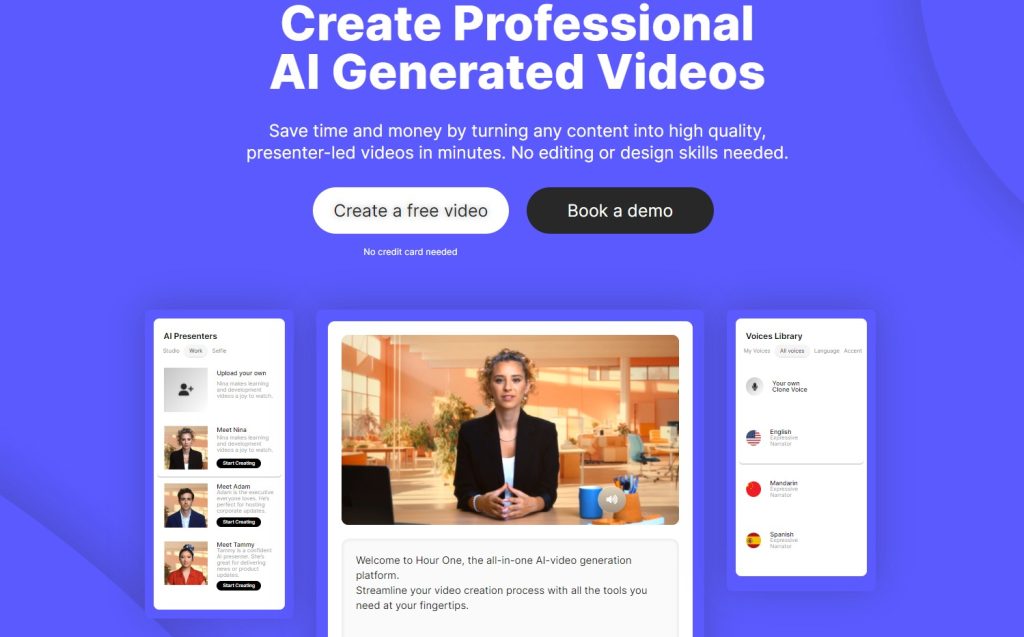
Strengths
- Versatile avatar and character customization: Hour One has more than 100 AI avatars and they constantly add more. They even let you design your own avatars based on your preferences or a specific person.
- Multilingual options: With more than 100 languages offered, Hour One is great for companies with international audiences. Scripts, voice narrations, and visual text can easily be translated into multiple different languages.
- Broad vocal features: Hour One has more than 200 different voices available, giving great flexibility when it comes to accent, tone, and speed. This makes the avatar voiceovers lifelike and suitable for many different use cases.
- Robust API integration: The platform can be easily connected to many different applications via an API to allow users to generate hundreds of videos automatically. This allows for efficiency in scaling video production.
- Utilizes various visual media: Users can upload many different kinds of visuals including images, videos, PowerPoint slides, and more to enrich video content.
- Ensures brand control: Users can define their brand elements including a logo, color schemes, fonts, and more to ensure brand consistency.
- Allows for team collaboration: Multiple team members can work on video projects to add their creative inputs, provide feedback, or take over the creative process, allowing for easy collaboration.
- Flexible sharing options: Videos can be downloaded as MP4s, embedded via code, or shared on social media, websites, landing pages, e-commerce stores, and more.
Needs improvement
- Difficulty inviting others: While it’s easy to collaborate, some users report difficulty inviting other users to join the platform.
- Can’t add music: This platform does not allow users to upload their own soundtracks for videos.
Pricing
- Flexible pricing: Hour One has multiple plans based on organization size and which features you want to use.
- Try-before-you-buy: A free trial is available that allows users to fully test drive the platform.
- Individual creators: $25/month unlocks a toolkit and three team seats and an option to download videos.
- Business plan: $95/month provides access to premium features, branding options, dedicated support, and five team seats.
- Enterprise options: Hour One offers custom solutions for large-scale organizations with unlimited minutes, total customization, and enhanced features.
Why we like Hour One
- User-friendly interface: The platform is designed for convenience with an intuitive interface that makes it easy to get started and learn the platform. No editing experience required.
- Self-guided tutorials: Hour One provides tons of tutorials that walk you through the platform.
- Simple text-to-speech: This functionality is easy to use and seamless. Users don’t need any expertise for using text-to-speech to make creative and dynamic videos.
- Photorealistic virtual presenters: Hour One’s virtual presenters are known for their incredible facial clarity, making them lifelike and captivating.
- Branded templates: Users can personalize content with customized templates. This makes it easy to streamline video creation while maintaining your brand’s unique style.
- Responsive customer support: The Hour One team has dedicated support to answer any questions or concerns. They are always on standby and are very helpful when the tutorials aren’t enough.
2. DeepBrain

Strengths
- Realistic AI avatars: Deep Brain has a large library of AI avatars that are strikingly lifelike.
- Multiple language and vocal options: With more than 80 languages and various vocal tones, Deep Brain is great for reaching global audiences without compromising on message nuance.
- Scene-specific editing: Users can customize each video scene with its own backdrop or text for optimal storytelling.
- No watermarking: Unlike other free platforms that watermark creations, Deep Brain allows users to create content without their brand name on it. Users can freely make professional-looking content under their own brand.
Needs improvement
- Time limits: If you’re using the Starter Plan, you have a 10-minute cap per month for video creation.
- Text-focused: For those who are design-inclined, Deep Brain doesn’t have a full toolkit of traditional video editing features and rather focuses more on text.
Pricing
- Free trial: With a free trial, users can create videos of up to 1 minute.
- Starter plan: $24/month allows users to create ten minutes of text-to-video creations.
- Pro plan: $180/month lets users create 90 minutes of video with up to 20 minutes per video.
- Custom pricing: Users can pay for more minutes of video or seek custom pricing based on their needs.
Why we like DeepBrain
- Time effective: Videos can be created in five minutes.
- Authentic AI avatars: The avatars are human-like with realistic features.
- Global accessibility: DeepBrain has 80 languages and various vocal tones, giving you the flexibility to reach a global audience.
- Tiered pricing: Pay for what you need pricing makes DeepBrain affordable.
3. InVideo
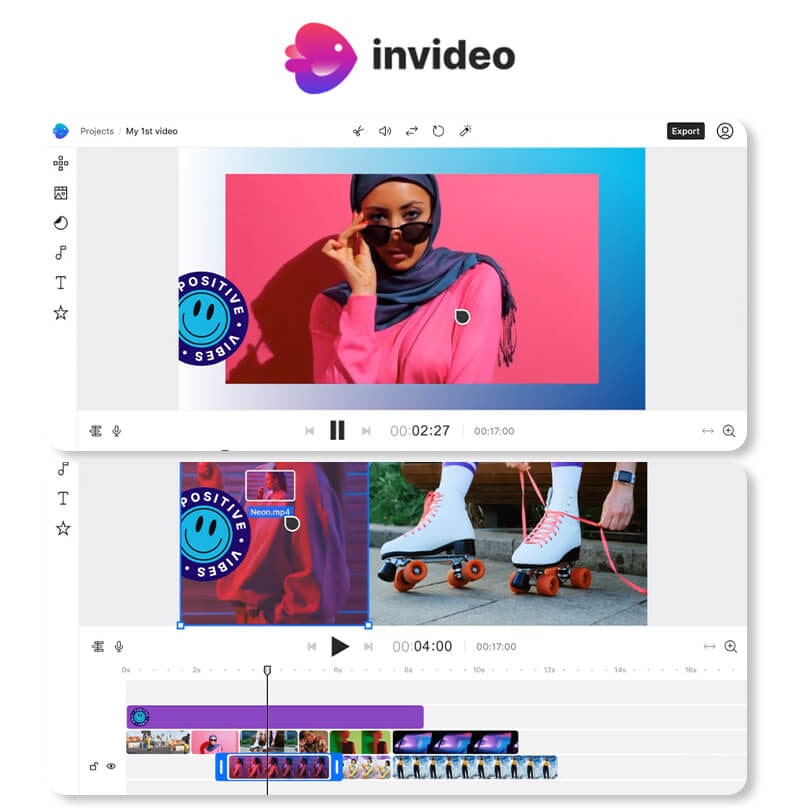
Strengths
- Diverse template options: InVideo has more than 6,000 video templates to choose from. The eclectic pre-designed templates meet various needs across multiple sectors.
- Highly customizable: Users can incorporate text, imagery, and other dynamic elements to customize videos. Editing options allow users to finetune hues, typefaces, and layouts.
- Collaboration: Multiple team members can contribute to video projects, ensuring a well-rounded finalized product. Users can share, revise, and finalize together.
Needs improvement
- Limited export formats: While videos can be uploaded to YouTube, Google Drive, and other platforms, the platform only allows exporting via MP4 or MOV. This can be a drawback for users needing other file types.
- Confined resolution options: InVideo offers limited resolution options for exported videos, which could hurt video quality and usage.
Pricing
- Free plan: Includes access to all video templates, a diverse media library, an AI script generator, and text-to-speech features. Users can create 10 minutes of video on this plan and export up to four videos a week.
- Business plan: $20/month allows for 50 minutes of video creation and unlimited exports. This also allows users to use up to 80 iStock images and clone up to 2 voices.
- Max plan: for $48/month users can create 200 minutes of video and get more iStock images and voice clones.
Why we like InVideo
- Editing tools: Users can tailor videos with the in-app editor.
- User-friendly: An intuitive user interface and guided tutorials make it easy for new users to start creating and editing.
- Analytics dashboard: InVideo comes with performance metrics, which can offer valuable insights into engagement. This is great for users looking to improve their video creation activities.
- Comprehensive support: InVideo has tons of how-to videos and an FAQ section to help users navigate the platform.
4. Elai

Strengths
- Accessibility: With auto-captions, subtitles, and automatic translation, Elai makes content accessible to wide audiences.
- Authentic voice cloning: Elai users can clone their voice in 28 languages, giving a personal touch to all videos. All it takes is one minute of recording, and you can get a lifelike AI-generated narrator.
- URL-to-video: This unique feature allows users to create videos based on the content on any URL. Users can turn articles, blog posts, or landing pages into captivating videos.
- Seamless integrations: Via Zapier, Elai can be connected to any number of apps to streamline your workflow and optimize your content creation process.
Needs improvement
- Unnatural avatars: Elai’s avatars don’t gesticulate, making them less effective at conveying emotions and expressions.
- Limited language variety: Elai only offers 28 languages, much less than its competitors.
- Lips not synced: Users report that some avatars’ lip syncing abilities are just off.
Pricing
- Free trial: Elai offers one free credit to create a video with three slides.
- Basic plan: $23/month gets users 15 minutes of video creation. Users can pay more for more minutes.
- Advanced: $100/month gets 50 minutes of video and three seats for your team.
- Enterprise: Users can opt for custom pricing based on their needs. This plan includes personalized support.
- Paid add-ons: Some features are not included in any plan, rather users can pay extra for what they use. This is great for keeping the price down for users who don’t need advanced features.
Why we like Elai
- Flexible pricing: With the different plans, prices per minute, and paid add-ons, users can pay only for what they use.
- One-click translations: Videos can be translated effortlessly with their one-click translation feature.
- Connectivity: Elai has native integrations and an API for workflow versatility.
- Avatar options: Elai has different types of AI avatars including photo, selfie, custom, or animated, so users can choose what they want for their videos.
5. Lumen5

Strengths
- Social media focused: This platform is designed specifically for social media content. It’s great for online engagement and integrates with social media platforms such as Facebook, Instagram, LinkedIn, and more.
- URL-to-video: Lumen5 can extract text and images from provided links to create engaging videos based on specific webpages.
- Branding options: Users can add logos, text, and other branding to ensure videos are unique and meet requirements.
- Large media library: Lumen5 is known for its expansive royalty-free media library that includes images, videos, and music.
Needs improvement
- Long rendering: Users say the rendering process can be time-consuming.
- Difficult editing: Lumen5 isn’t the most user-friendly when it comes to manually editing or altering individual frames.
- Word limit: Lumen5 has a 900 word limit for voiceovers. Users need to pay more for longer videos.
- Costly: Many features aren’t available on the cheaper plans, meaning if you want options you need to pay up.
Pricing
- Free plan: Casual video enthusiasts can create five videos per month on this plan. Videos contain the Lumen5 watermark and are lower resolution.
- Basic plan: $19/month allows you to make unlimited high-quality videos. It also unlocks templates, but does not include many customization options.
- Starter plan: $29/month unlocks many editing features and gives users access to stock images and videos.
- Professional plan: $149/month includes more branding options and other features to increase video creation efficiency.
- Enterprise plan: Lumen5 has custom pricing for companies looking to add more team members, translation, and more customization options.
Why we like Lumen5
- Branding options: While many of these options aren’t available on the cheaper plans, Lumen5 has many features to incorporate brand details and customize the platform for different teams.
- Ready-made templates: Lumen5 has 30+ professionally designed templates for different purposes.
Hour One
Deep Brain
InVideo
Elai
Lumen5
Skill level required
None
Some
Some
Some
Some
Avatars
100
100
Create your own
80
Limited
Languages/Vocals
200
80
Create your own
28
40
API
Yes
Yes
No
Yes
No
Collaboration
Yes
No
Yes
Yes
Yes
Support
Yes
Yes
Yes
Yes
Yes
Try our FREE text-to-video tool
It’s important to find the right tool for you based on what’s important for your organization. Of course, we’re partial to Hour One and think we provide the most robust text-to-video AI generator.
Why don’t you give it a try and see for yourself?








