With the world and workplace changing faster than ever, it’s imperative to keep up to succeed and survive. But people need educational solutions that mesh with their busy lives. E-learning has become the most prevalent answer to this challenge. However, while online courses are more accessible and affordable to deliver, they aren’t immune to distractions, boredom, and other problems that cause students to disengage and tune out.
One of the best ways to keep learners interested is to use video. Adding e-learning video content to your online courses will ensure that students stay interested and remember what they’ve learned. Need proof? Video learning raises information retention levels to an impressive 95%. More than 9 of 10 educational institutions believe that e-learning Videos increases student satisfaction.
In this post, we’ll break down what video-based e-learning is, why you should use it, and give you six actionable tips to help you create great e-learning videos effortlessly.
What is video-based e-learning?
E-learning refers to any instruction or training delivered entirely through online channels. The use of video is widespread in both online and offline education. Referring to e-learning as “video-based” implies that video is the primary medium for the course content.
Video-based e-learning is for everyone. Today, video is the world’s most popular media format. It’s the first thing internet users gravitate towards when browsing social media, researching a purchase, or trying to learn a new skill. Educational videos can be tutorials, walkthroughs, explainers, presentations, or any other format that effectively conveys the necessary information.
E-learning Videos is especially critical in the corporate world. It helps employees stay abreast of new technologies and cultivate the skills necessary to succeed in a rapidly evolving global marketplace. Human resources requirements such as onboarding, training, and learning and development can all be accomplished through e-learning Videos.

Why use video in e-learning?
Text and graphic slides are cheaper to produce than video—so why not use those? The answer is that they’re proven not to be as effective as video. Here are a few of the reasons why video is the best way to go:
- Video is a true multimedia experience. You can combine live action, animation, still pictures, and audio with video. This combination of media engages more of the learner’s senses than text, audio, or images alone. It delivers more information in a shorter time and gives them more ways to recall it.
- Video tells a story. People relate to stories, not dry recitations of facts. Video easily lends itself to narrative structures, allowing educators to use a storytelling approach to make learning more entertaining and engaging.
- Video gets nuance across. Video can convey emotion, body language, tone, and other subtle cues that are lost in more limited media formats. This completeness of messaging reduces misunderstandings.
- Video is accessible. For maximum effectiveness, video should be optimized for mobile viewing. Why? Because most internet users watch videos on their phones. In this way, it can be viewed by the broadest possible audience anytime, anywhere.
- Video learning can be asynchronous. Instead of making learners schedule their day around live webinars, video e-learning can be delivered whenever it’s most convenient. Learners are free to pause and resume as needed when life interrupts.
Not only does video provide these advantages, but there are several quantifiable benefits to using video-based e-learning.
Benefits of E-learning Videos
As previously mentioned, video is the most effective way to get learners to retain more information. Video is the content format people are most eager to seek out on their own. Basing online classes around it makes it much more likely that learners will have a positive, enriching experience.
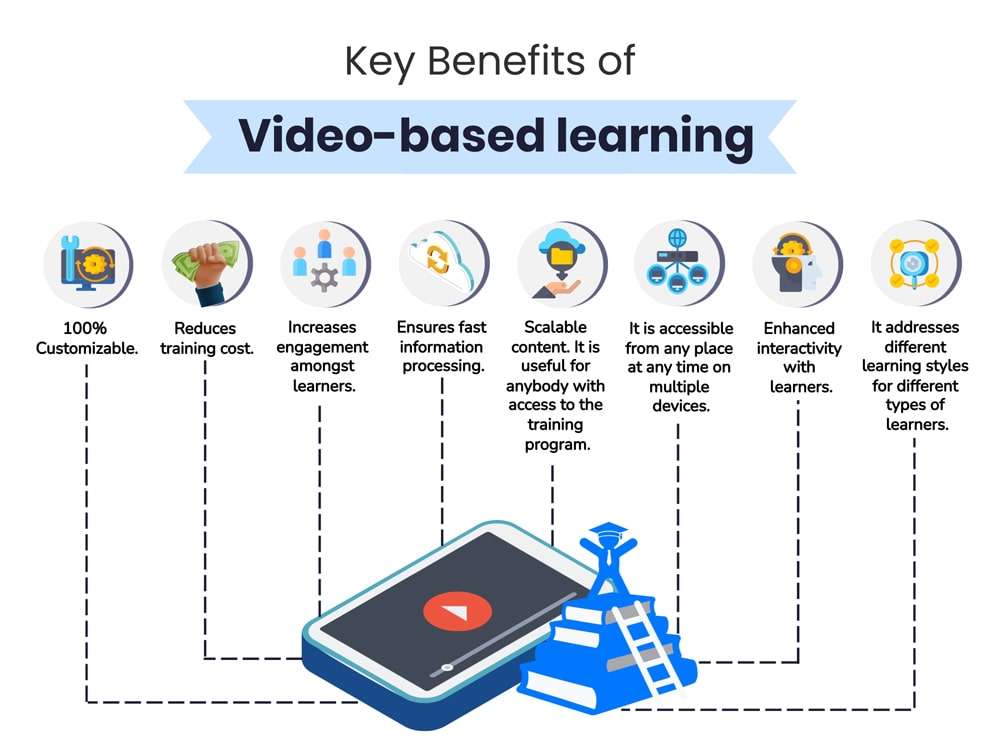
Video-based e-learning is a great way to provide microlearning: concentrated bursts of educational content that can be digested within five to ten minutes. As it turns out, short lessons stick better. Microlearning can improve information retention by more than 22%; nothing gets information across to learners more efficiently than video.
6 Tips for Creating Great E-learning Videos Effortlessly
Brainstorming ideas for a video is the fun part. Once you have decided what the video will look like, it’s time to produce it—and this is where most of the effort and expenses start piling up. The good news is that video production doesn’t have to be expensive or laborious if you use the proper methods and technology.
Follow these six tips to help produce high-quality videos with a minimum of effort:
1. Define Your Objectives
Step one is deciding why you’re making an e-learning video, who it’s for, and what outcome it is intended to achieve. All of your subsequent choices will flow from this step. A video designed to explain the history of a complex topic will be very different from a video designed to demonstrate how to use a product, and the format and content must reflect this.
2. Choose the Right Format for Your Video
The correct format can make a significant difference in helping audiences understand and retain the information you’re trying to deliver. For instance, you might only need a narrated slideshow video to communicate company policies to new hires. Animation works well for short explainer videos, but screencast videos may be best if you’re trying to teach people how to use a software program.
For more in-depth topics, presenter videos are usually the way to go. People find themselves naturally drawn to human faces and voices; these elements are better at keeping people engaged when videos run long or contain challenging material. Remember that this doesn’t mean you need to hire live actors, which can be one of the highest costs and challenges of producing a video. Today’s AI-generated presenters are more lifelike and relatable than ever.
3. Keep it Short
With the efficacy of microlearning in mind, it makes sense to keep videos concise and bite-sized. This strategy has the additional benefit of reducing the time and money you’ll need to spend on the production of each video. When you have a long or complicated topic, you can break it down into a series of shorter videos that will be more engaging than one your learners will struggle to get through in a single session.

4. Preproduction is Everything
The more time you spend getting every detail planned and prepared during preproduction, the more smoothly everything will flow once it’s time to shoot and edit your video. In addition to defining your goals and format for the project, preproduction is the time to set a budget, define your target audience, write a script, and draft storyboards.
5. Go for the Highest Quality Within Your Budget
The nice thing about having a budget is that it establishes some rigid parameters for what can and cannot go into your video. If you’re on a tight budget, you’ll probably have to forego more expensive elements such as licensed music, professional actors, or far-flung shooting locations.
However, these limitations don’t mean that a low budget has to equal low quality. Creativity thrives under a certain amount of constraint. And fortunately, today, there are plenty of high-tech video production tools that can help you make great-looking videos for a reasonable price. Remember that your audience is video-savvy and will respond better to a professional-looking product than something that looks cheaply made.
6. Use an AI Video Generator
One of the biggest challenges in producing e-learning videos is the problem of scaling. When you need to create many videos covering a wide range of topics, it’s exceedingly difficult to balance cost, quality, and quantity—unless you have the right AI video generator in your corner.

Hour One can take a simple text document, turn it into a video script, and immediately produce a professional-quality video presented by a lifelike AI personality based on a real person. With a solution like this, there’s no ceiling on how much you can scale your production. For example, you can create alternate versions in different languages at the touch of a button.
Saving significant time and expense over traditional production methods means creating an entire pro-grade curriculum within your budget is simple.
Video: The Star of the E-learning Show
If nothing else, the last few years have brought home the importance of video in remote education. The future of learning will not look like a bunch of people crammed into a classroom, waiting for somebody to lecture them at an appointed time. It will involve video-based e-learning, which is proven to be more effective, engaging, and economical than the old classroom methods. Video e-learning offers substantial benefits for both learners and educators of all kinds.
The speed, flexibility, and limitless scalability of Hour One’s AI video generator make it an ideal choice for various video-based e-learning use cases. Discover how effortlessly you can create great e-learning videos with Hour One today and create your first e-learning video for free.
Video content is essential in e-learning because it’s the best way to engage viewers and increase knowledge retention. Producing great videos is challenging, but these six tips can make it effortless: 1. Define your objectives. 2. Choose the right format for your video. 3. Keep it short. 4. Preproduction is everything. 5. Go for the highest quality within your budget. 6. Use an AI video generator like Hour One, which can effortlessly produce high-quality, virtual presenter-led videos at scale.








