AI voice generators can transform text into natural-sounding human-like speech, bringing a new level of authenticity to your audio projects. Whether you’re producing engaging podcasts, voice-overs for videos, or even virtual assistants, these AI-powered voices have become indispensable assets. Although there are free options, most of the best AI voice generators will cost you but also offer special features that justify the spending.
After completing a thorough review of 6 different voice generators, we have the final results. We have done our research and are here to share the results on the best AI voice generators, presenting their features, advantages and disadvantages, and the types of plans available. To finish it up, we will take a look at Hour One’s solution, which offers a whole lot more than audio. If you are looking to choose an AI voice generator, this article has got you covered.
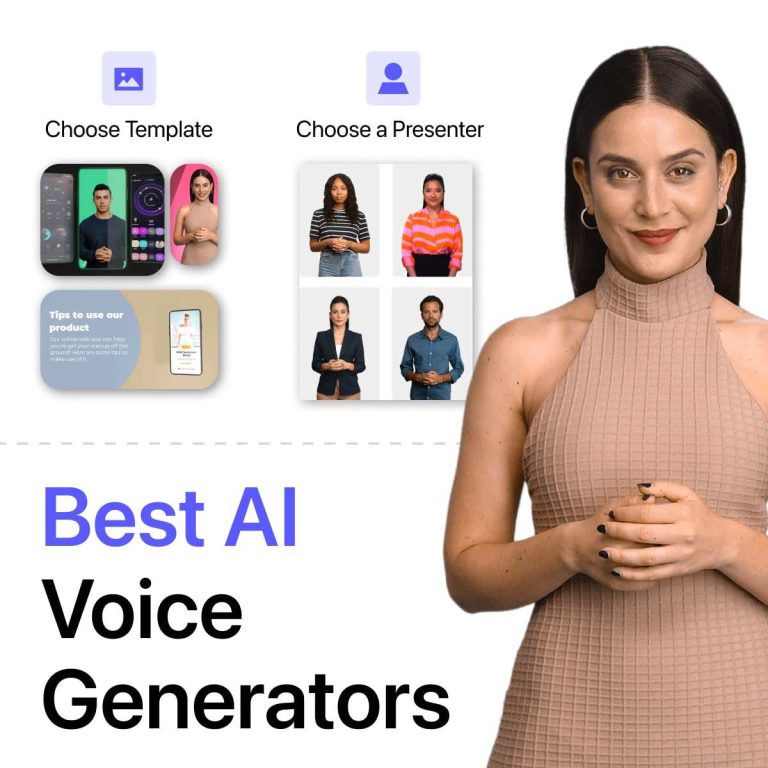
What is an AI voice generator?
An AI voice generator is a form of technology that uses artificial intelligence to produce speech that sounds just like a real human voice. Almost like having your very own digital voiceover artist at your service. This software takes written text and transforms it into spoken words with natural intonation and expression, otherwise known as text-to-speech.
Through complex algorithms and other nerdy stuff that we won’t bore you with, the AI model learns the patterns, linguistic structures, and pronunciation nuances, enabling it to generate high-quality speech. With this technology, you can mimic almost any kind of speech imaginable. The result? A voice that has human-like tones, pitch, and cadence that can captivate and engage listeners. We all know how much people love a good Irish accent! In a nutshell, AI voice generators are tools that bring written words to life, transforming them into captivating audio experiences.

Free AI Voice Generators
1. Listnr text to Speech
Features
- Wide Voice Selection – Listnr offers an impressive selection of 900 voices in over 140 languages.
- User-Friendly Interface – Users can simply paste their text into the AI voice generator, and Listnr will convert it into audio effortlessly.
- Customization Options – Listnr enables users to edit pitch, add pauses, adjust pronunciations, and include inflection points.
- Audio Export – Once the audio generation is complete, users can conveniently export their audio files in WAV or MP3 format or embed them.
- Podcast Hosting – Listnr simplifies the process of creating and distributing podcasts. It allows users to either create new podcasts or import existing ones, and distribute them across various platforms.
Pricing Plans
Listnr has three different user plans. As expected, the more you pay the more features you have available. Each plan varies in terms of the number of words allowed per month, the quantity of downloads/exports, the storage capacity provided, the range of voices accessible, and the inclusion of audio embeds.
- Free Plan – A good beginner content creators or people wanting to get familiar with the platform.
- Student Plan – Priced at $9 per month.
- Individual Plan – Priced at $19 per month.
Pros
- Vast voice collection
- High-quality audio
- Customization Flexibility
- Easy to use interface
- The ability to clone your own voice (known as voice cloning)
Cons
- While Listnr boasts a diverse voice selection, some users have reported that certain voices and accents still sound slightly robotic.
- Limited word for conversions within the free plan
2. Speechify
Features
- Web-Based Platform with Browser Extensions – Speechify is accessible through the web and offers convenient extensions for Chrome and Safari browsers, but also offers an offline mode for users who don’t have access to internet connection.
- Wide Selection of High-Quality Voices – Over 200 natural-sounding voices to choose from.
- Multilingual Support – Speechify can identify more than 15 different languages
- Commercial Usage Rights – Speechify offers commercial usage rights
- AI Voice Studio – This feature includes AI voice-over, voice cloning, transcription, AI dubbing, and an AI video generator. It allows users to generate high-quality voice-overs for various content, create personalized voice clones, and more.
Pricing Plans
- Free plan – For those looking for a free option, Speechify provides a free plan for basic text-to-speech needs only. This plan is pretty basic, having only 10 standard reading voices available, but a good alternative for people who are interested in using it for personal use only.
- Paid plan – The pricing for Speechify depends on the specific product. Pricing plans are available for text-to-speech, starting at $11.60/month, Speechify Audiobooks costing $9.99/month, Speechify Studio beginning at $24/month, and also custom plans for various product plans. The larger the plan, the more advanced the features are.
Pros
- High-quality and natural-sounding audio output
- Wide selection of voices and accents
- Commercial usage rights for businesses and professionals
- Custom Soundtracks (this adds a creative and unique touch to your content).
- Known for its easy of use
Cons
- Limited free features
- Users might experience limitations when processing highly specialized or technical content into audio.
3. NaturalReader
Features
- Text-to-MP3 Conversion – NaturalReader allows you to easily convert text files, PDFs, and webpages into MP3 audio files.
- OCR Technology – The Optical Character Recognition (OCR) technology enables you to scan printed documents and convert them into spoken words.
- Floating Bar – The software provides a floating bar that allows you to read text from any application or website.
- Pronunciation Editor – NaturalReader includes a pronunciation editor that allows you to correct any mispronounced words
- Educational Use – It supports educational settings by assisting students and teachers in enhancing comprehension and accessibility of educational materials
- Commercial Use – Businesses can create engaging voice-overs for various content, including videos and eLearning materials
Pricing Plans
- Free plan – Includes over 100 voices, access to the pronunciation editor, and support for most text files. However, it limits users to 20 minutes daily of Premium Voices dictation.
- Paid plan – For commercial or extended use, the premium version starts at $9.99/month or $59.88/year, and the plus version at $19.00/month or $110/year which includes all plus features, with extra daily usage, and voice and character selection
Pros
- Wide variety of voices and languages
- Cross-platform compatibility
- Ability to convert text to MP3 files
- The OCR functionality expands the capabilities of the software, making it a valuable tool for accessing information from physical documents.
- NaturalReader allows users to customize the speed, volume, and pitch of the spoken text, providing a personalized reading experience.
Cons
- Some users may find that the voices offered by the software may not sound as natural as those of other TTS software.
- Limited features in free version
- The paid version is not cheap compared to others.
- No custom voice option
Paid AI Voice Generators
4. Murf.AI
Features
- Large Library of Voices and Languages – With over 120 natural-sounding voices available in more than 20 languages and accents.
- Expressive Emotional Speaking Styles – The platform’s AI-generated voices can convey various emotions, making them ideal for creating engaging content.
- Audio and Text Input Support – Whether you want to generate AI voices from written text or upload your own voice recordings to modify, Murf AI offers both options.
- Voice Cloning: This feature allows users to create personalized voice replicas for audio content. It employs AI and deep learning algorithms to replicate unique vocal characteristics.
- Library of Templates – Murf AI provides a collection of templates that users can utilize as a starting point for their projects, saving time and streamlining the content creation process.
- Canva and Murf API Integration – Murf.ai integrates with Canva and offers an API, enabling users to supercharge their workflow and enhance their content creation process
Pricing Plans
- Free Plan – Users can get started with a free plan that provides 10 minutes of AI voice generation time, with 32 voices.
- Basic Plan – Priced at $19/month, users have access to 60 voices, 10 languages, and 24 hours of AI voice generation per year.
- Pro Plan – Priced at $26/month, users gain access to 48 hours of AI voice generation per year, expanding the language support to 20 languages and 120+ voices
- Enterprise Plan – For larger-scale projects and unlimited voice generation, transcription, storage, a dedicated account manager, advanced collaboration tools, and a security assessment the Enterprise Plan is priced at $75 /month per user.
Pros
- Murf AI’s easy-to-use interface simplifies the voice generation process, even for beginners.
- The platform offers users the options to cuztomize and fine-tune pitch, tone, and speed, providing more control over the generated voices
- Murf AI’s voices sound natural and human-like, eliminating the robotic quality found in some other AI generators.
Cons
- While Murf AI offers a diverse range of languages, the higher-quality voices are predominantly available in English.
- The unlimited Enterprise Plan might be considered expensive for those requiring more advanced voice generation.
- Some users have reported a desire for more advanced voice and video editing features
5. Synthesys
Features
- AI Voice Generator – With over 300 AI voices in 140 languages, offering a wide range of emotions and voice settings.
- Voice Cloning – Users can even upload their own voice and use Synthesys to clone it.
- Human Synthesys Studio – The Human Synthesys Studio lets users create videos with over 80 human avatars, making them ideal for presentations, videos, and more, all within the Synthesys suite of tools.
- AI Image Generator – Synthesys also extends its capabilities to image generation. Users can produce a variety of images and convert sketches into lifelike images.
- Customization and Personalization – Users have the flexibility to adjust voice tone, pitch, speed, and brand elements like logos and colors, providing a tailored experience that aligns with branding and messaging needs
Pricing Plans
Synthesys offers several pricing plans, including a free basic plan, a Creator Plan and a Business Plan.
- The free plan includes basic video features and voice synthesis from text in multiple languages.
- The creator plan, ideal for solo creators and small projects, offers additional features like advanced video editing tools, multi-language support, facial recognition, and more.
- The Business Plan, at $99/month, perfect for growing businesses and creative teams, offers all the creator benefits, such as access to more users and broader AI features.
Pros
- Easy to use with a user-friendly interface.
- Multi-language support.
- The platform’s avatars can be customized based on individual preferences or selected from the platform’s library.
- Optimization features for enhanced quality, allowing users to fine-tune their audio and video content.
- The platform’s lifelike and expressive AI voices set it apart from other competitors, adding authenticity to the generated content.
Cons
- Limited customization options for avatars.
- Not compatible with all video formats.
- Some users have reported minor technical issues.
6. Play.ht
Features
- Diverse Voice Selection – Play.ht offers over 570 accents and voices to choose from.
- Conversational TTS – Play.ht enables the creation of conversation-like voiceovers using different voices within the same audio file, adding dynamism to the content
- Custom Pronunciations and Pauses- Users can define how specific words are pronounced and add custom pauses for punctuation marks, enhancing the natural flow of the voiceove
- Customizable Audio – Users can enhance their audio with SSML tags, speech styles, and custom pronunciations.
- Podcasting Solution – Play.ht offers a podcasting solution that simplifies audio content distribution.
Pricing Plans
- Free Plan – Ideal for converting small text amounts, with limited features, languages and voices.
- Creator Plant – $31.20/month, including all voices and languages and additional features like voice cloning.
- Unlimited Plan – Costing $99/month, just as the name suggests – all features are unlimited.
- Enterprise Plan – A preferred solution for large businesses needing high-volume text-to-speech conversion, the pricing is customized so you’ll need to get in touch with them.
Pros
- Play.ht provides an extensive range of voice selection to suit various content styles.
- The platform’s real-time text-to-speech synthesis quickly converts text into audio, enabling efficient content creation.
- Play.ht allows users to fine-tune rate, pitch, emphasis, and pauses, offering full control over the voice-over’s nuances.
- The podcasting solution simplifies audio content distribution, making it a valuable feature for podcasters.
- Seamless integration with popular platforms for easy content sharing.
Cons
- Some users might require time to fully explore and utilize all the platform’s advanced features and customization options.
- Limited number of voice options compared to the total available.
- Requires internet connectivity to function.
- Potentially high costs for long texts or books due to the platform charging per word
Hour One: More than just an AI Voice Generator
Hour One’s is an AI video tool that offers a lot more than just an AI voice generator. This advanced platform empowers users to efficiently produce studio-quality videos with many incredible features. With Hour One’s AI human avatars, not only do you have access to over 100 languages and endless accents, but you also have at your disposal over 100 ethnically diverse personalities to choose from. Users can select the presenter that aligns with their video’s tone and content, significantly enhancing audience engagement with a human touch. Imagine using Brad Pitt to present your 2024 KPIs to your company! The text itself can be created with an AI script assistant, aka “Script Wizard” powered by ChatGPT, enabling effortless video script generation while maintaining a professional narrative. Additionally, the platform automatically generates closed video captions for inclusivity and broader audience reach.
In conclusion, as of 2024, AI voice generators have become a valuable tool for audio projects, revolutionizing the way we interact with technology. With many solutions available, finding the best AI voice generator is not a simple task. Although free AI voice generators may be good to start with, premium choices come with added perks for professional use, and that is something to take into consideration when choosing the software for your project. With its comprehensive set of features, Hour One’s AI Video Creator proves to be an all-in-one solution for efficient and high-quality video production, catering to diverse needs and audiences. With Hour One, content creators can bring their written words to life and captivate audiences like they never have before.
Get in touch with Hour One to learn how you can upscale your video and audio capabilities.








