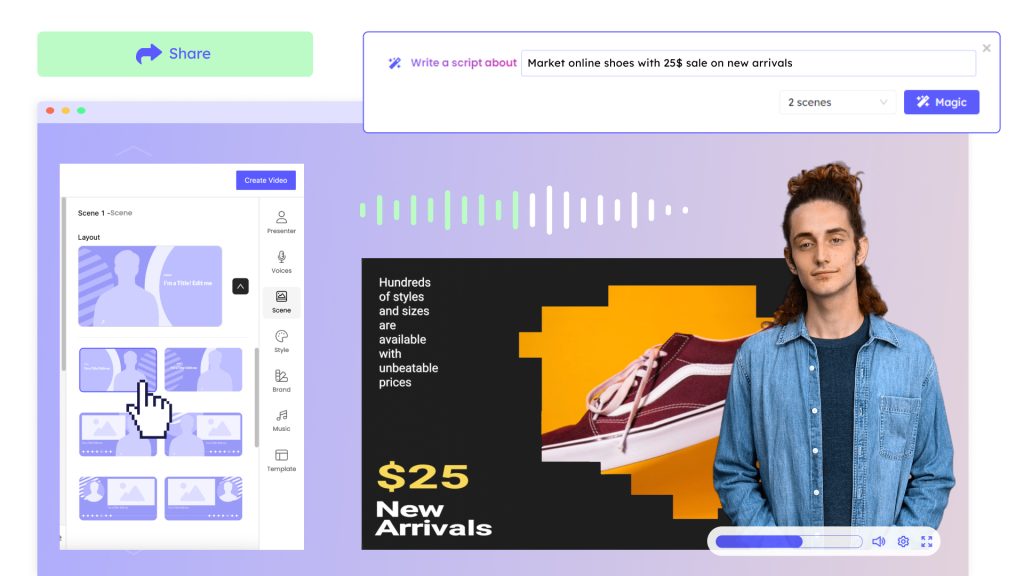When it comes to marketing a product or service online, there’s no denying that a product video is the way to go. As an integral part of online marketing, whether you’re showcasing products on Amazon, connecting with potential customers on Instagram, or engaging leads through your official website, a product video is an engaging, memorable, and concise way of outlining the functionality of your product by displaying it from its most flattering angle.
Recently, advancements in technology have enabled the use of AI-generated videos, taking product visualization to new heights and offering businesses an innovative edge without the costs, time, and resources necessary for traditional video productions. In this article, we will take a deeper look at the different forms of product videos and delve into the steps involved in making a professional-quality video entirely on your own.
What is a product video?
A product video is a compelling visual narrative crafted to highlight a product’s key features, advantages, and functions. Take, for instance, a smartphone: While a photo can show you its design, a product video can demonstrate its camera capabilities, speed, user interface, and even how it feels in hand. Unlike static content formats such as text or images, videos bring the product to life, offering potential buyers an immersive experience that bridges the gap between mere curiosity and an actual purchase decision. The power of a product video lies in its ability to engage viewers, foster trust, and clarify complex attributes through demonstrative visuals.
AI-generated product videos are innovative tools that mimic the quality and depth of traditional videos but come with added benefits. They are more cost-effective, have significantly shorter production times, allow for seamless collaboration among teams, and offer the flexibility of easy editing, which is especially handy when updating product features.
Research indicates that consumers are inherently more engaged with video content, making product videos, especially those AI-enhanced, a powerful tool that crafts lasting impressions on viewers, elevates trust in the brand, and notably amplifies sales conversion rates.
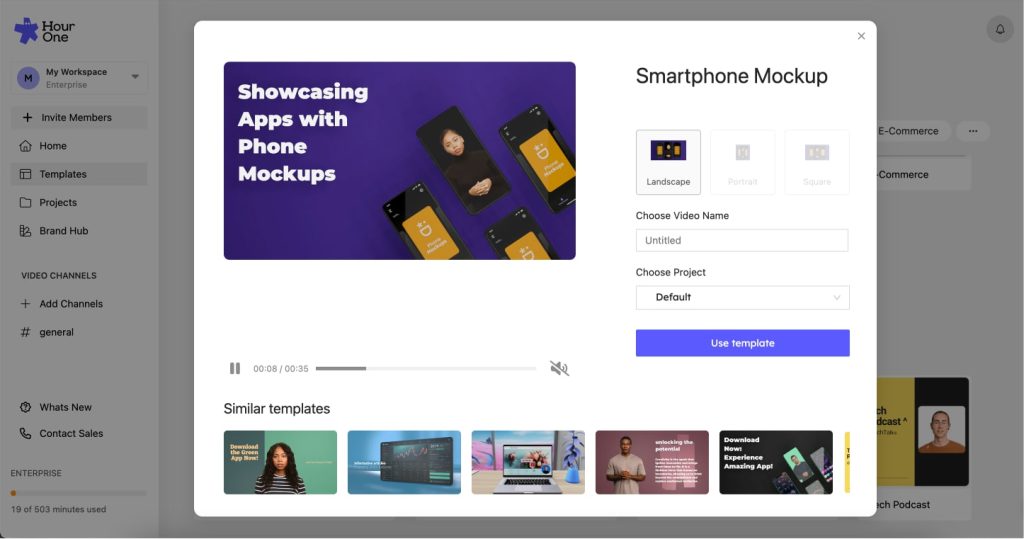
5 types of product videos to promote your brand with
Product Launch
When a brand unveils a new product, the introduction or launch video serves as its ‘unboxing’. This initial visual encounter is crucial in setting the tone and establishing first impressions. By building a narrative that ignites curiosity, a product video shows your target audience the product’s aesthetics and features and how it can solve their pain points. The primary goal is to stir excitement and set the stage for the product’s entry into the market. A great example of a product launch video can be found with DropBox. Besides emphasizing the solutions the product offers, software product marketing videos should also proactively address potential questions a user may have before investing in the product and DropBox’s video does that exceptionally.
New Feature Announcements
As products evolve, so do their capabilities. Although the product team in your company may have worked day and night to improve the product’s features, changes are changes and take time to get used to. For businesses that are in a constant state of innovation, spotlighting product enhancements is critical to maintaining loyalty and reducing skepticism when notifying your customers or potential buyers of these changes. These clips focus on what’s new, improved, or unique about the product’s latest version, ensuring that the target audience is always informed about the product’s cutting-edge features and benefits. Here is an example of a fun, vibrant and youthful video by Hour One introducing their script wizard feature.
“How-to” Guides
Otherwise known as product explainers or product demos, these are educational at heart. A “how-to” video dives deep into the product’s functionality, illustrating its use in real-world scenarios. Useful in various situations such as onboarding or as a customer-support resource, these videos walk viewers through a step-by-step process, removing ambiguities and providing clarity. Whether it’s assembling a product, using software, or showcasing hidden features, these videos empower consumers with knowledge, fostering confidence in both the product and its brand. In this short video by Hour One, the face-cloning feature is explained shortly and concisely, ensuring the viewer is not overwhelmed by the steps involved.
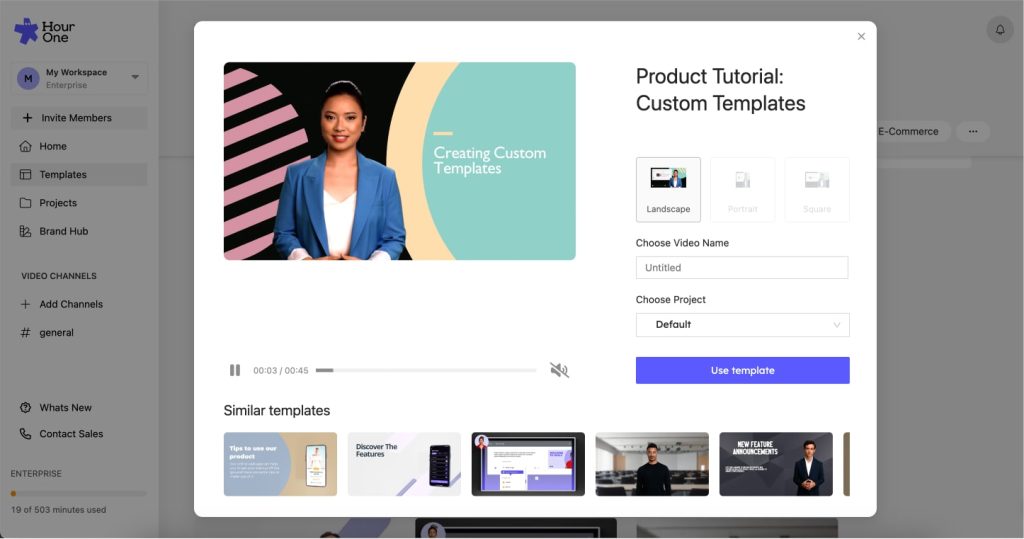
Product Advertisement
This type is all about persuasion. While it showcases the product, its primary mission is to compel viewers to make a purchase. These videos are often shorter, from 15 to 30 seconds, focusing on the product’s most captivating aspects, and employ storytelling, emotional appeals, and sometimes even humor to create a connection with the audience. In this fun and vibrant video, Hour One in just 30 seconds, targets those interested in creating training videos, highlighting why it is the platform for them. The endgame? Driving sales and brand loyalty.
Product Review Video
In the age of informed purchasing, customer opinions matter immensely. Product review videos, aka testimonials, often crafted by influencers or industry experts, offer an external perspective on the product. They are considered the future of product marketing videos and a powerful tool used by any company with a solid marketing strategy. They delve into its pros and cons, provide real-life usage insights, and render a verdict. These videos are trusted for their objectivity, as they come from sources without direct ties to the brand. That said, customers are becoming more skeptical about online reviews, especially when they come from influencers, so they must be convincing and not too promotional. This video by Google Ads isn’t just a customer testimonial but includes hard facts and data to support the review.

DIY: How to create the best product video using AI
With product videos becoming indispensable for businesses, there is a way to produce high-quality videos without the hassles of hiring a complete production and shooting team for a fraction of the price. With AI video generators, you can easily capture your audience’s attention, increase engagement, and drive sales. And this is how:
Step 1: Pre-production
Firstly, perfect your concept. What message are you conveying? Determine the style – whether it’s tailored for platforms like Instagram or YouTube, or if you prefer an animated vibe or a human-like virtual presenter.
Step 2: Getting Started
No matter the platform you select, you must start by registering an account. We recommend starting with one that offers a free trial, such as Hour One. To start your trial, the process is straightforward. Register, verify your email, and voilà! You’re in. To begin, hit “New Video” and choose a method – either use a template, upload a presentation, or opt for the Prompt-to-Video Wizard.
Step 3: Choose Your Template
Many platforms offer diverse templates tailored for specific platforms and purposes, be it marketing, branding or new feature promotions. Hour One boasts a collection of templates crafted to spotlight your product. For your DIY video, select “sales and marketing.”
These templates are far from typical; they’re crafted to elevate your product and align seamlessly with your brand’s identity.
Step 4: Presenter & Voice Options
Your choice of virtual presenter can make all the difference to the impact of your product video. Pick one that resonates with your brand’s ethos. Customize their look and even their dialect. Prefer a personal touch? Craft a virtual twin – a digital avatar of yourself. For voice-overs, your options are endless – from intriguing accents to a voice clone, take your pick. Hour One provides a range of over 100 virtual presenters, offering 100+ languages, tones, and accents – you can even modify their gestures and body language.
Step 5: Video Scripting
Drafting a script ensures your content remains sharp and engaging. To maximize your marketing impact, aim to stay informative yet concise. If scripting isn’t your forte, fret not. Hour One’s ‘Script Wizard’, powered by GPT-3, has you covered, crafting compelling narratives that take into account the product, its purpose, and its target audience.
Step 6: Finalize Your Video
This is where you add flair. Incorporate your brand’s logo and the music that goes with your video’s purpose and tone. Content with your selections? Click “Create Video.” Hour One’s AI mechanism will meld your choices into an impressive and professional video in no time.
Step 7: Editing and Post Production
To further refine your video, tools like Canva can be invaluable. For example, If you’re uploading your video as an Instagram story, adjust your video’s dimensions and garnish it with graphics, special effects, or text. Post-production, the world’s your oyster. Collaborate on the video, download it, or share it as you see fit. Embed it on your site or circulate it through emails.
Hour One – Your AI Product Video Generator
With AI-driven platforms like Hour One, DIY product videos have never been more accessible, efficient, or cost-effective. Detailed product demos delivered through AI videos not only hook your audience within moments but also facilitate informed buying choices, leading to increased conversions. Moreover, in a fiercely competitive market, leveraging AI-powered content can offer brands a significant edge, setting them distinctly apart.
Their capacity for global outreach is unmatched, allowing brands to seamlessly connect with diverse audiences worldwide through content in multiple languages.
Ready to harness the marketing potential of your product? Dive deep into the transformative power of AI with Hour One. Contact our team to start your free trial and see the power of AI-generated product videos for yourself.