Say Goodbye to Boring Videos: Introducing AI-Powered Realistic Avatars
Step up your video game with AI avatars that look and sound like the real deal! Personalize your own or pick from a diverse range.











Choose Your AI Avatar
Choose Your AI Avatar

Ever-Growing Library of Stock AI Avatars
With a diverse selection of 100+ AI avatars, choose from a wide library of faces, voices, and styles to suit your brand. Select from various voice profiles, languages, and accents. Use gesture sets to create an even more lifelike feel to your avatar.
Stock Studio Avatars
With a diverse selection of 100+ AI avatars, choose from a wide library of faces, voices, and styles to suit your brand. Select from various voice profiles, languages, and accents. Use the avatar’s gesture sets to create an even more lifelike feel to your avatar.
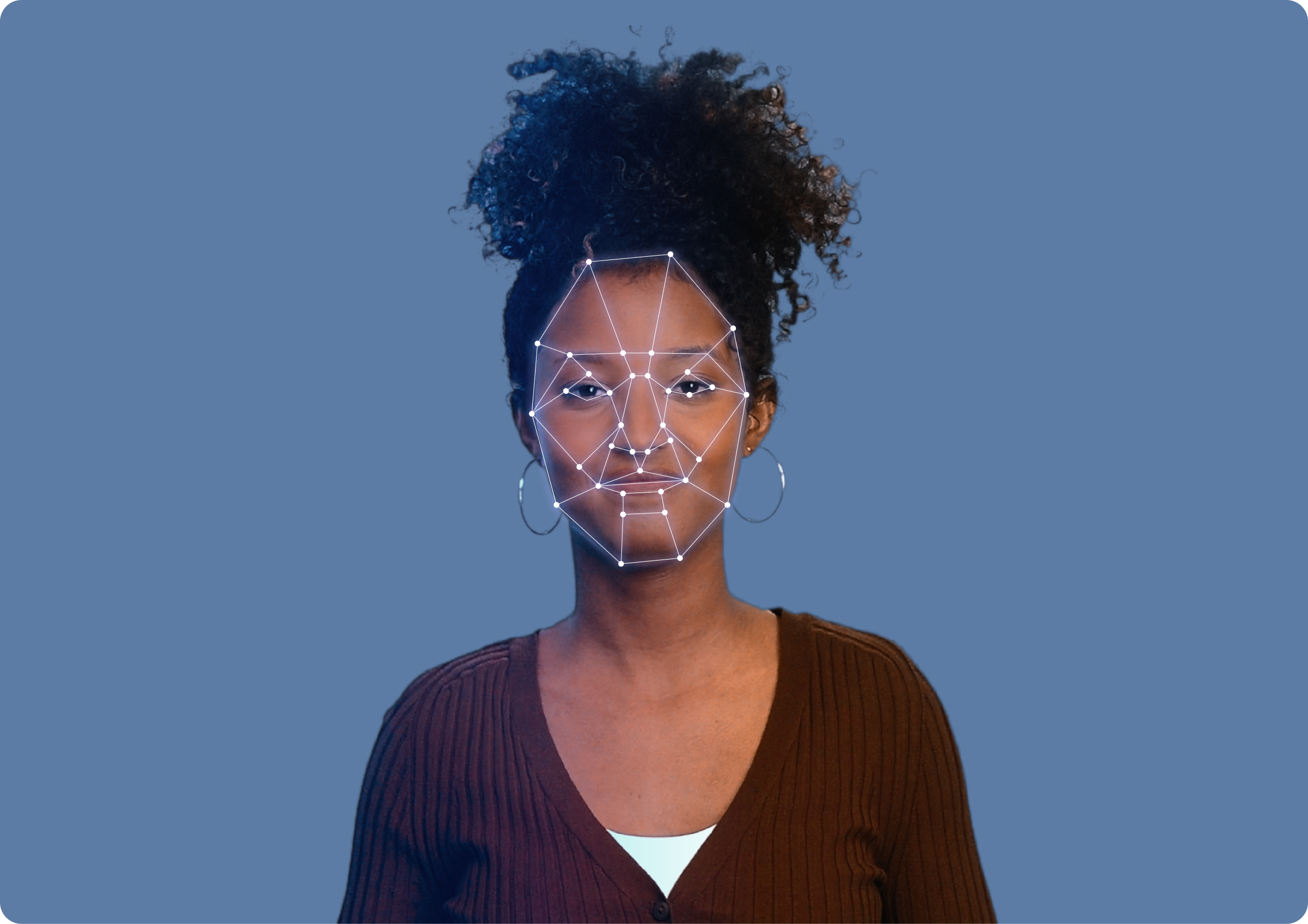
Create Your Own Custom Studio Avatar
Create an avatar that looks and sounds like you to represent you or company. Connect with your audience at scale.

Create a Personal Web Avatar
Create a ‘lite version’ AI avatar directly from your webcam, or download our mobile app (iOS) to create your AI avatar in minutes.

Communicate - Save Time - Do More
Cinematic avatars is our finest boutique offering for high-end customers. It includes gesture sets and 10 reactions, with premium audio, supporting 10 languages in your own voice, a bespoke video template and a dedicated customer care.
Easily localize your video content in a few clicks
+200 Languages
+200 languages and dialects
Vocalize
Translate your entire video and assets
Authenticity
Pick avatars to suit your local audience
Stock AI Avatars
Pick from 100+ lifelike avatars of diverse ethnicities and ages, lip-syncing your script in 100+ languages.
Pick from 100+ lifelike avatars of diverse ethnicities and ages, lip-syncing your script in 100+ languages with realistic voices.
Brianna
Emily
Joseph
Josef
Marvin
Elizabeth
Tammy
Jessie
Mark
Matthew
3
Brianna
3
Brianna
3
Brianna
1
Brianna
3
Brianna
3
Brianna

How to create a video with Hour One’s AI Avatars
How to Use Hour One’s Video Generator
Step 1:
Add Your Script
Add in your script or even use our built-in AI tools to write your it for you, and our AI video generator will handle the rest by transforming your script into a professional grade video.
Step 2:
Select Your Desired Avatar & Voice
Our AI avatars will read your text out loud, creating an immersive and interactive viewer experience. Choose a voice and language for your avatar to speak in, with over 100 AI languages and dialects at your disposal.
Step 3:
Customize your Video and Collaborate
Step 3:
Customize your Video
Use our built-in media tools and import your custom assets to add flair and finesse to your video. Collaborate with your team to collect feedback and see the video progression in real-time.
Step 4:
Share and Export
Step 4:
Generate Your Video
Once you’re satisfied with your creation, simply generate your video. You then have the option to download and export it, get a shareable link, or embed it wherever you’d like.
Generate Your Video
Get a Personalized Tour of Hour One
Transform Your Sales Interactions with AI-Powered Precision
FAQ
Are The Avatars Modeled After Real People?
Yes, Our avatars are meticulously crafted based on actual actors through video recording.
How Can I Preview an Avatar's Gestures?
You can check the gestures of an avatar by hovering over them on the Hour One platform, under the ‘Avatars’ tab. However, you’ll experience the full spectrum of their performance when your video is generated.
Can I create Avatars in Mobile Devices?
Yes, along our off-the-shelf avatars library, you can also create a customs avatar via our mobile app and use it in your videos. Mobile Avatars are currently supported on all ‘Mobile’ (portrait) templates and select landscape templates listed below. More templates to be supported soon.
Explore more about Studio avatars: [https://helpcenter.hourone.ai/hc/en-us/articles/11065237158289]
Learn how to create your own avatar using our mobile app: [https://helpcenter.hourone.ai/hc/en-us/articles/16577315995793]
Can I Personalize an Avatar to Resemble Myself or a Team Member?
Certainly, we offer the flexibility to create custom avatars that can mirror your unique character or that of your team members.
Find out more about Studio avatars here: [https://helpcenter.hourone.ai/hc/en-us/articles/11065237158289]
How about voices?
We have a big selection of synthetic voices ready to be used with all the avatars. You can also clone your own voice with our ‘Clone Voice’ paid add-on.
Can I make a custom avatar of a celebrity, politician or a historical character?
No. It is not possible to create avatars for anyone without the explicit consent of the person involved. This includes politicians and any celebrities, alive or deceased.
How long does it take to create a custom avatar?
Creating a Custom AI Studio Avatar takes up to 30 working days, provided payment has been made and accepted by our avatar team.

