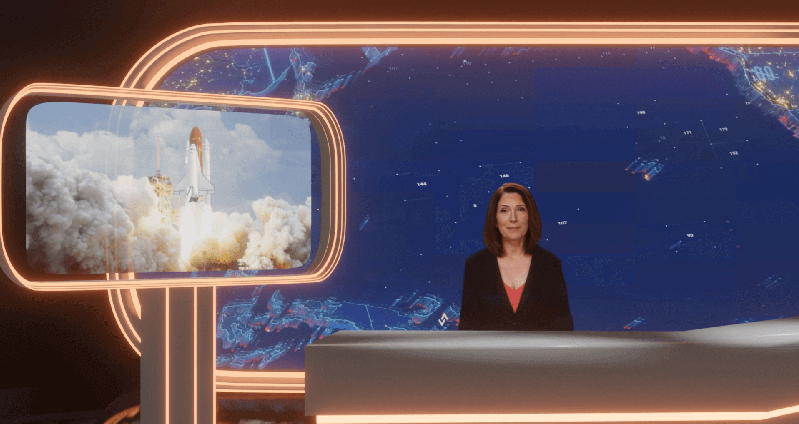The internet is becoming increasingly saturated, making it more and more difficult to create content that stands out. Not only that, but as video content becomes more in demand, businesses are having a hard time generating enough engaging content.
Even if you’re not creating videos for a public audience and instead want to breathe new life into your content routine, videos are a great way to do that. However, making videos isn’t cheap or quick.
Video templates provide a path forward for businesses that need videos for different purposes. In this article, we’ll take a closer look at how video templates can be used, their benefits, best practices, and some examples to inspire you to create your own videos using templates.
What are video templates?
Video templates are ready-made video designs that are often used as a starting point for new video projects. Templates can be customized to fit your needs with elements such as text, backgrounds, effects, music, and audio.
There are tons of different types of video templates that are created for different needs and use cases, including:
- Social media video templates
- Animated explainer video template
- Product launch video template
- Event announcement template
- Testimonial video template
- Business video presentation template
- Tutorial video template
What are the advantages of using video templates?
Save time and money
Video templates enable fast video creation for anyone, without requiring professional editing skills. They also promote brand messaging consistency.
According to a survey by Wyzwol on the state of video marketing, 89% of respondents said that a video has helped convince them to buy a product or service and 91% of consumers agree they want to see more videos from brands.
Of the respondents who weren’t using video marketing, 30% said that their main reason for not using it was that they lacked time and creativity. With video templates, you can drastically cut down on time and eliminate your creative block, giving you the ability to create more videos. Here’s a look at some more perks of using an online video template editor:
- Cost-effective: Video templates provide an affordable alternative to creating a custom video from scratch.
- Time-saving: For businesses that want to create several videos in a short amount of time, video templates can help cut down on time compared to custom ones.
- No extra skills required: Video templates are easy to use, even for those without experience, and don’t require hiring an editor or graphic designer.
- Versatile: As we saw above, there’s a huge variety of video templates available, making them a realistic solution for businesses that need different types of videos.
- Consistency: By using visually similar templates to create all your marketing videos, you can ensure you’re putting out a consistent message for your brand.
5 steps to create engaging content with video templates
Video templates make a great starting point, but templates alone aren’t enough to make a video engaging. Let’s look at a few ways you can make videos more engaging when using templates.
Step 1: Find a template
First, find a template that fits your brand and the type of content you want to create. Look for a template that fits the length, tone, and messaging of your video and that’s easy to customize.
Step 2: Personalize your template
Once you’ve decided on a template, begin to add customizations like logos, a color scheme, branding elements, or other details to make it unique.
Step 3: Add text and effects
Once the visual aspect of the video template is mostly done, start to add additional elements, like text, graphics, or effects. Certain video effects like transitions, animations, color grading, or speed adjustments can make a video more engaging.
Step 4: Give your video a soundtrack
Music, voiceovers, and audio effects make a video more dynamic by adding a layer of tone and emotion. When selecting music to go in the background, make sure it’s not going to distract from the visual content itself and adjust the volume until it fits with the other elements.
Step 5: Optimize your video
Depending on where you’re planning on releasing your video, you’ll likely need to optimize it for different platforms. Your video should be customized to each platform it’s released on to ensure the best performance possible.
can drastically cut down on time and eliminate your creative block, giving you the ability to create more videos. Here’s a look at some more perks of using an online video template editor:
Examples of engaging videos created with templates
Spice up your videos with a personal touch
Add an AI presenter to make your videos relatable. It engages your audience and creates a better connection with viewers. This additional focal point complements your product, lesson, or news item.To give you a better idea of what a final product might look when you start with a video template, let’s look at some examples using Hour One’s online video templates, also known as Product videos can risk feeling dry if all you’re doing is showing a product. This car review, created with an online video maker with templates, showcases a product but adds an AI presenter mixed with elements like text and visual effects to make the video more compelling.
Video templates are a great way to take humdrum content and turn it into something more appealing. Take this HR video as an example. Rather than posting a job on a careers page with text and bullet points, an HR team can easily create a video of each role to showcase the job in under a minute, helping highlight important job roles in a more engaging way.
Whether you’re delivering breaking news or you simply want a way to announce major news related to your brand, video templates can help. With a news video template, you can create a picture-in-picture effect, where your main video is showcased in a news studio style with an AI-generated presenter adding commentary.
Using a video template for mobile, you can create videos that are pre-made for specific social media platforms, which means you don’t need to work on resizing or reformatting an existing video. Mobile video templates allow you to create a project with a presenter, branded colors, or visual effects to make video content more engaging for your social media followers.
5 tips to make your videos stand out
Never exceed your content budget again
Templates are helpful, but planning and designing your video is still necessary. You can save money on editing costs and use it for original content such as audio, music, product shots, branding elements, etc.
Even while using an online video maker with templates, there are ways to make your videos stand out. Here are a few expert tips:
1. Plan your content in advance. Even if you’re using a video template, preproduction is everything. Take the time to map out your video, consider which elements you need, and then find a template that fits.
2. Consider video length. Plan for the length of your video depending on the platform. For example, a YouTube video should be around 2 minutes while a TikTok video might only be 7-15 seconds. Knowing this ahead of time will help you better manage resources.
3. Don’t overload your video. Effects are great at boosting engagement, but too many can have the opposite effect. Only use audio, text, and other visual effects where they serve a purpose.
4. Optimize your budget. Even when working with video templates to save on costs, you can still make the most of your budget by allocating it to elements that will help your video stand out, like original audio or capturing unique product footage.
5. Track your performance. After you release your video into the wild, track its performance to see how it’s doing and what can be improved.
Hour One: eye-catching content with online video templates
Creating video content on a regular basis can help set you apart from your competitors and relate better to your audience. Not only that, but it can help you make any type of content more engaging, from product demos to e-learning and even e-commerce and HR content.
Before you put out another piece of repetitive content, try and use video templates to make something more dynamic to gauge audience reaction. Hour One is an online video maker with templates that allows you to try out different video formats. It allows you to create a video in minutes using AI-generated presenters and voiceovers to help you cut down on time and costs even further. Test it out today with our free trial.