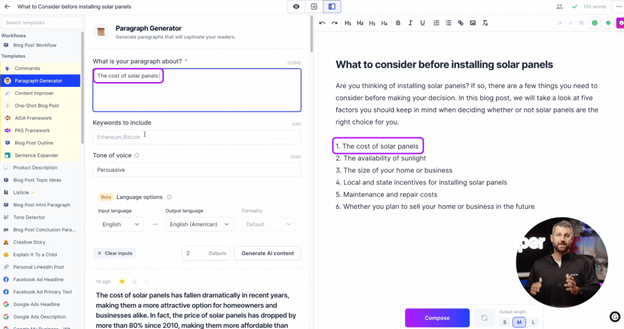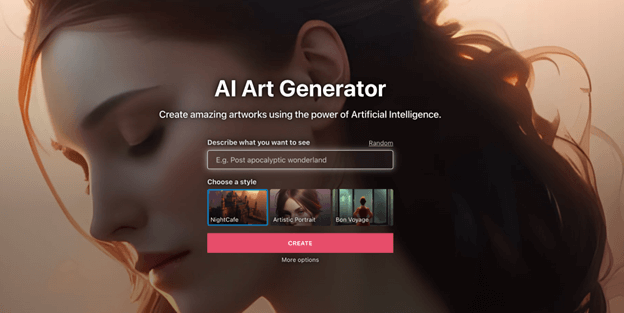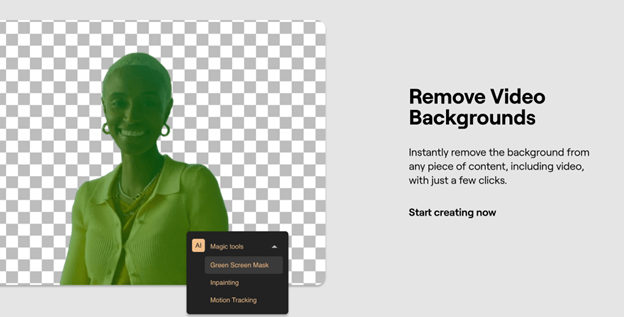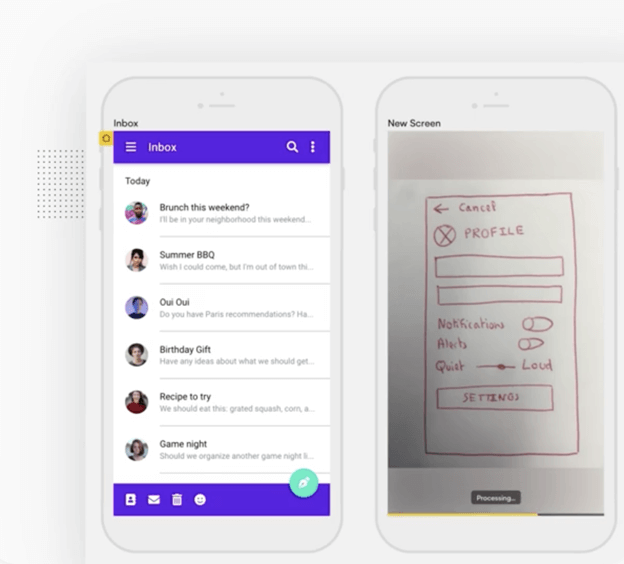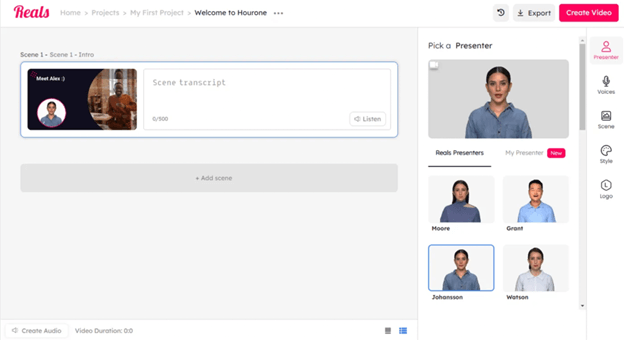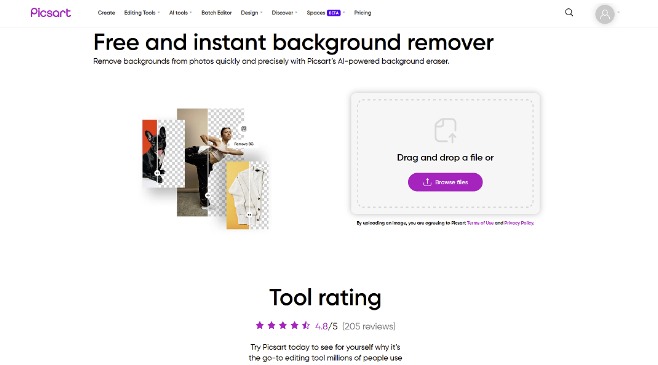Artificial intelligence (AI) is revolutionizing the way we work, and quickly becoming a popular tool for creatives in different fields. They are used to help creatives think outside the box to generate new ideas, creating amazing pieces of work.
The recent emergence of fast-rising AI platforms that produce instant art, such as Dall-E and LensaAI has sparked a debate about the ethics of AI art. While some creatives might be cautious to embrace AI in their day-to-day work, there are some obvious benefits to the technology.
One way AI can be used is by helping shake off creative blocks. When your job relies on your ability to be creative on command, you can’t afford to waste time struggling to come up with fresh ideas. Here’s where AI comes into play.
Take a look at a few different AI tools that can help writers find inspiration when in a creative slump.
Jump down to a topic in this post:
How Can AI Help Artists Experiencing a Creative Block?
7 AI Tools to Test Out When You’re in a Creative Slump
How Can AI Help Artists Experiencing a Creative Block?
Artists, writers, video creators, and even marketers run into creative blocks. In fact, the stress of a tight deadline has been shown to cause a creative block for 31% of creative professionals.
AI isn’t a cure-all pill for creative block, but it can be a catalyst for inspiration or it can help pick up the slack while you’re taking a well-deserved pause. With AI, you can automate different parts of the creative process to help you overcome your mental block.
Top 7 AI Tools we Recommend on
Playing around with AI tools can help you shake off a mental block or even provide you with wholly new ideas, jogging your senses and offer you inspiration. Here are some tools you can turn to when you find yourself blocked creatively.
1. Jasper.ai
Jasper.ai is an AI content platform that helps companies and writers create original content quickly. The platform can create different types of content, including long-form blog posts, social media posts, ad copy, emails, video scripts, and more. Writers or marketers who are struggling with a creative block can turn to Jasper.ai for help with brainstorming ideas.
Imagine working on a podcast. If you have a keyword, title, or even a topic sentence of what you need to write about it, you can use Jasper.ai to create content around that idea.
You can ask Jasper.ai to generate a few headlines based on an idea or ask it to create an outline for a podcast episode. In doing this, you can test out different directions for a podcast script and possibly gain enough inspiration from one of them to continue writing on your own.
In using Jasper, you might end up continuing to play around to discover new directions for your episode that you hadn’t thought of.
2. NightCafe
NightCafe is an AI art generator. The platform is simple: a user enters a prompt, and after a few seconds, the AI generates a rendition based on the phrase the user input. From there, you can “evolve” the generated art to change colors, artistic style, concept, and more. In this way, the platform enables you to go through several renditions of an image, so the one you started with might look totally different from the final product.
If you’re creating a video and find yourself struggling with the storyboarding process, NightCafe can be a great solution. Let’s face it, we’re not all artistically gifted, and sometimes when creating content like a video you have a clear image in your head of what you want to see but no way to translate it to the screen.
With NightCafe, you can simply write a prompt and continue tweaking it until it’s to your liking so that you have a more specific storyboard or inspiration images before you begin creating an actual video.
3. Runway
Runway offers a suite of AI tools such as image generation and video editing features. The image generation works similarly to other AIs, in which you enter a short descriptive text and the tool generates an image.
However, where Runway shines is in its video editing tools. Video creators can remove a background in an existing video, remove objects from a frame, apply motion tracking to a video, add automatic subtitles, and more.
Not only does Runway save video editors time, it can also help both video creators and editors when inspiration is lacking. If you’re working with raw video and aren’t sure how to edit it to make it really shine, you can use Runway to automatically add different effects or remove a background to put a clip in a whole new setting.
The platform’s collaboration capabilities mean that you’re always up-to-date on the work others are doing on the same video so that you can draw inspiration from them as the work progresses.
4. Uizard
Uizard was created with app designers in mind. This AI platform helps app and web designers create real designs in a fraction of the time. You can upload a sketch of an app page or web page you drafted, and Uizard will scan it and create a design mockup out of it. With Uizard, you can design web apps, iOS and Android apps, as well as landing pages and webpages.
If you’re working on a webpage and you’re stuck without any fresh ideas, you’ll eventually find yourself scrolling through other website for inspiration.
With Uizard, you can take a screenshot of an webpage or app that speaks to you, upload it to the platform, and the AI Design Assistant will automatically create an original design based on the screenshot.
5. Hour One
With Hour One, you can automatically create videos from text featuring hyperreal virtual humans. Rather than hiring an actor, preparing a set, writing a script, and then filming and editing a video, you can create a video in a few steps by selecting a template, character, voice, and entering your own text.
When you’re in a creative block, it can be difficult to visualize what the final product of a project may look like. With Hour One, you can not only create a prototype of a video in just a few minutes, but you can also use it as your final product.
For marketing teams stuck on how to create engaging new content with limited time and resources, Hour One provides a targeted solution that will help you grow your brand and reach new audiences. There are plenty of other AI video generators as well that can help you create a wider variety of videos.
6.ChatGPT – best for content ideation

Some writers are looking at ChatGPT as an opportunity rather than a threat. While not yet able to produce entirely original or non-generic content, ChatGPT works best when used as a creative assistant. By asking the right questions, users can ideate topics, come up with outlines, or even provide inspiration for creative work by generating plot summaries, ideas for podcasts, or parts of a screenplay. Learning how to better prompt ChatGPT can help creators move past a block by essentially restructuring their creative process.[/vc_column_text][vc_column_text]
7. Picsart
Whether you want to generate images based on text prompts, erase photo backgrounds without having to spend hours editing, or tinker with images in any other way thanks to the power of AI, then Picsart is the platform to pick. Since its basic features are free to use as well, it’s a great way to dip your toe in the AI art waters affordably.
Say Hello to AI and Goodbye to Your Creative Block
Artists and creatives who embrace current AI technologies and learn to work with it can be pleasantly surprised and how it makes their workflow easier and less time-consuming. By using AI to automate time-consuming tasks such as storyboarding, creating outlines, or making a video, creatives have more time to focus on those projects that require their unique vision and original input.
Are you stuck on a video? Try out Hour One today to see how it can help you brainstorm new video ideas and create content for your projects in just a few clicks.