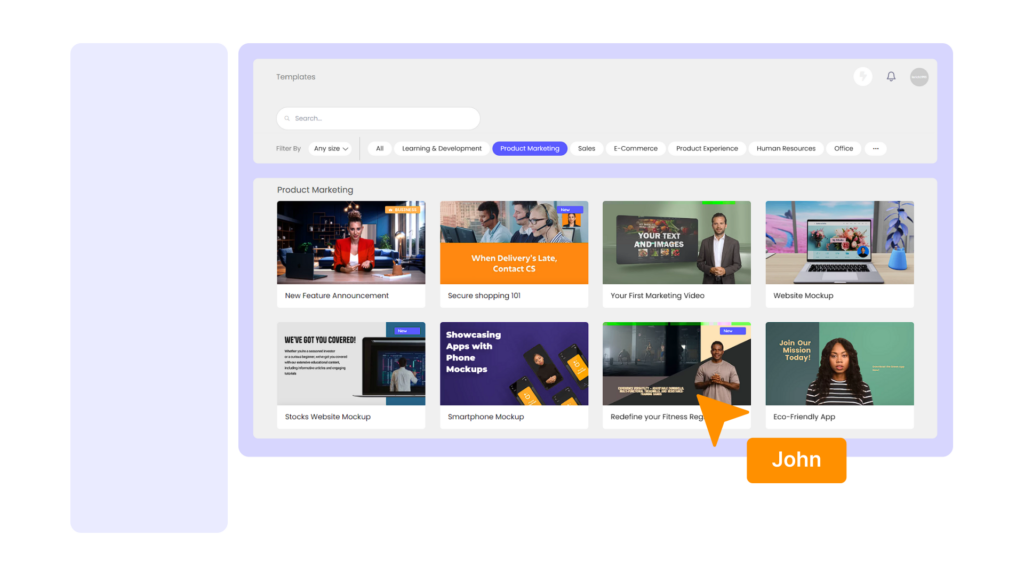In today’s digital age, video content is essential for capturing attention and communicating effectively. But creating videos from scratch? It can be a real headache, especially if you’re trying to keep things looking professional and consistent. In this post, we’ll walk you through the basics of video templates and show you how Hour One can make your video creation process a breeze.
Understanding the Basics
Video templates are pre-designed frameworks that make it easy to create professional-looking videos quickly. They’re perfect for businesses wanting to save time and resources without compromising on quality. Think of them as your secret weapon for consistent, high-quality video content.
4 Perks of Using Video Templates
- Save Time: Skip the tedious parts and get straight to creating.
- Stay Consistent: Ensure all your videos have that same polished look.
- Look Professional: Leverage expert designs without the hefty price tag.
- Cost-Effective: Reduce the need for extensive design and production work.
Diving Deeper: Types of Video Templates You’ll Love
There’s a template for every need:
- Marketing: Perfect for ads, promos, and product launches.
- Educational: Great for tutorials, webinars, and online courses.
- Corporate: Ideal for internal communications and training.
- Social Media: Designed to make your content pop on any platform.
Once you fully understand what type of template would suit your use case here are some tips for making the most of it to elevate your video.
Pick the Right One: Choose a template that matches your content and audience.
Customize Wisely: Add your brand’s touch but keep it simple.
Stay Focused: Avoid clutter and keep your message clear.
Optimize for Platforms: Tailor your video to each social media platform’s specs and audience.
How Hour One Template Make Your Life Easier
1. Accessing Pre-Made Templates
Hour One’s library is packed with pre-made templates to streamline your video creation. To get started, head to the 'Templates' section from the left-hand menu, the dashboard center, or click 'New Video' in the top right corner
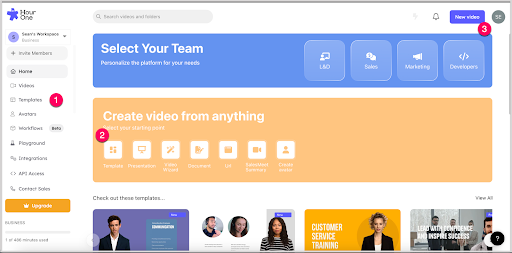
Once there, browse through a variety of templates sorted by use cases and sizes. Use the category bubbles at the top to filter and find the perfect template for your project.
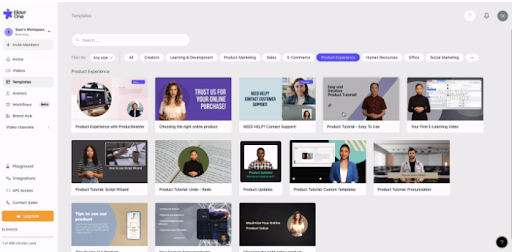
2. Preview and Customize
Once you pick a template, preview it to see if it fits your needs. If it does, enter a video name, choose a folder for categorization, and click ‘Use Template’. Then, customize away! Change the presenter, voice, scenes, script, media, and colors to make it truly yours.
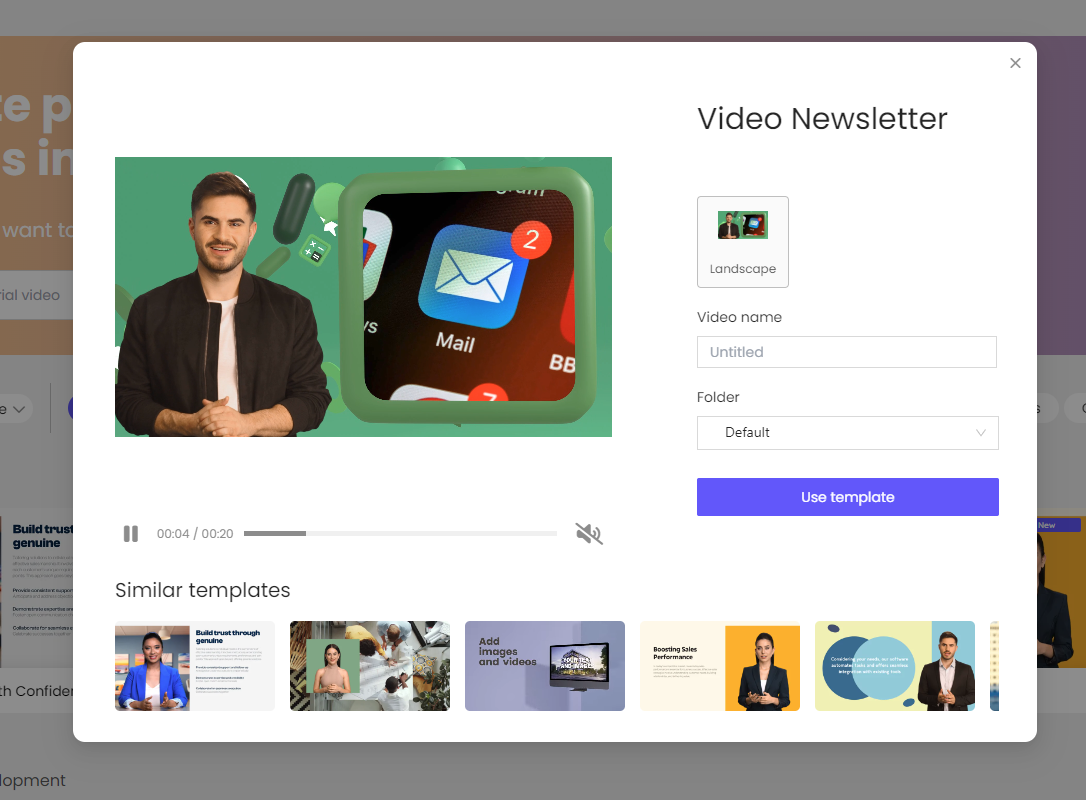
3. Requesting a Custom Template
Need something more tailored? Hour One offers custom templates designed by their expert team to match your brand perfectly. Check out the “Custom Templates” article and schedule a call with Hour One’s design experts to explore this option.
Using Hour One’s templates not only saves you time but also ensures your videos look top-notch. Start exploring the diverse range of templates today and take your video creation to the next level!
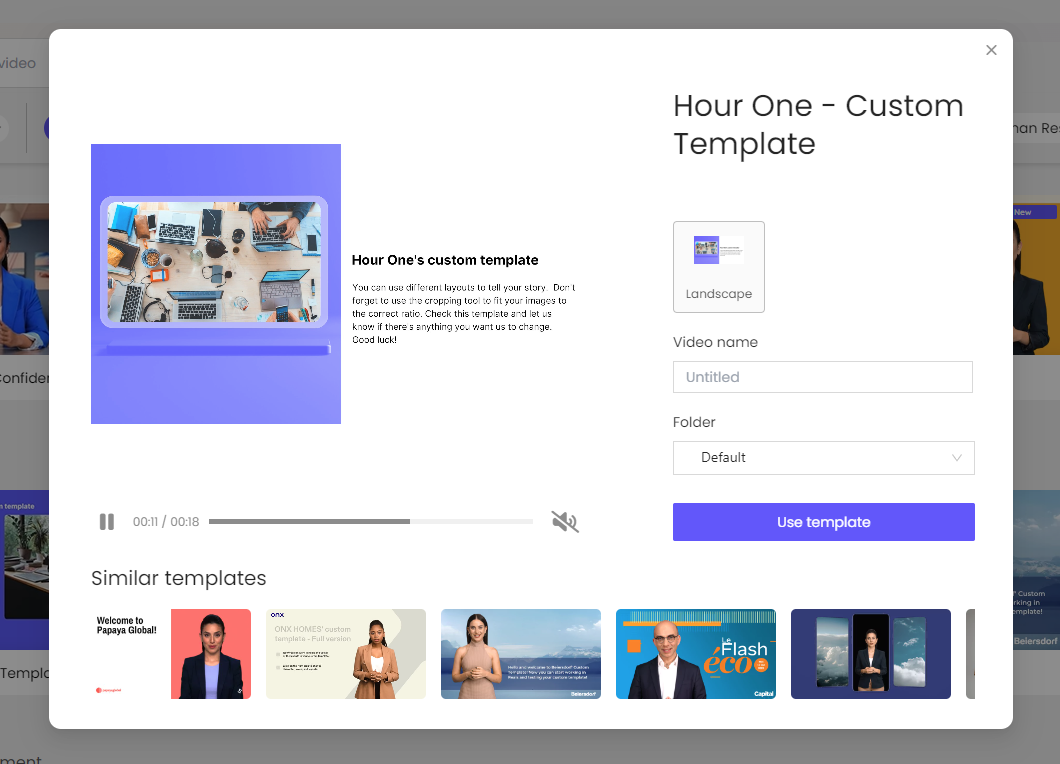
Final Thoughts
Video templates are a fantastic way to create high-quality content quickly and consistently. With Hour One’s extensive library and easy customization options, you can streamline your video production and produce professional videos that resonate with your audience. Ready to up your video game? Dive into Hour One’s template library and start creating today!