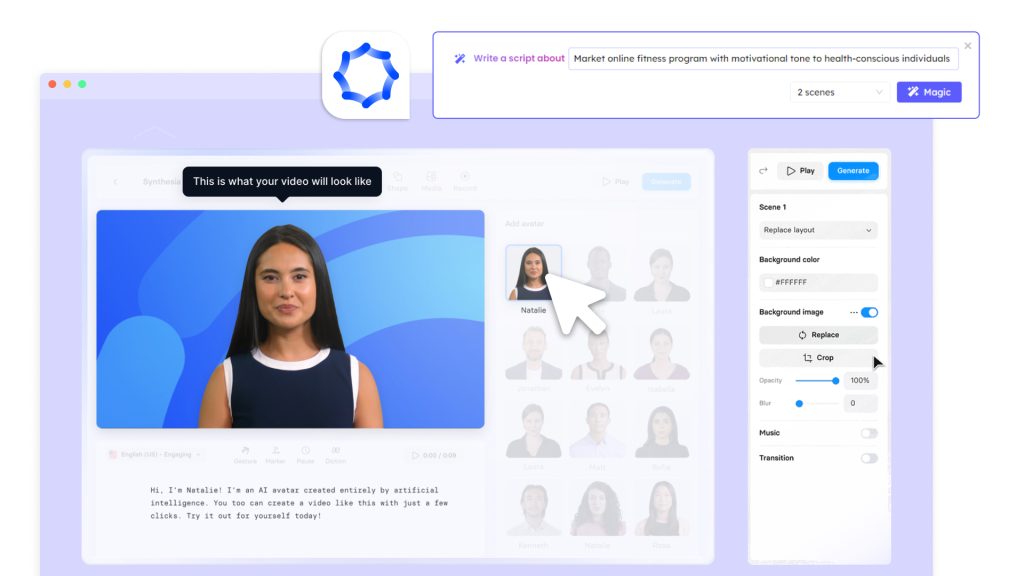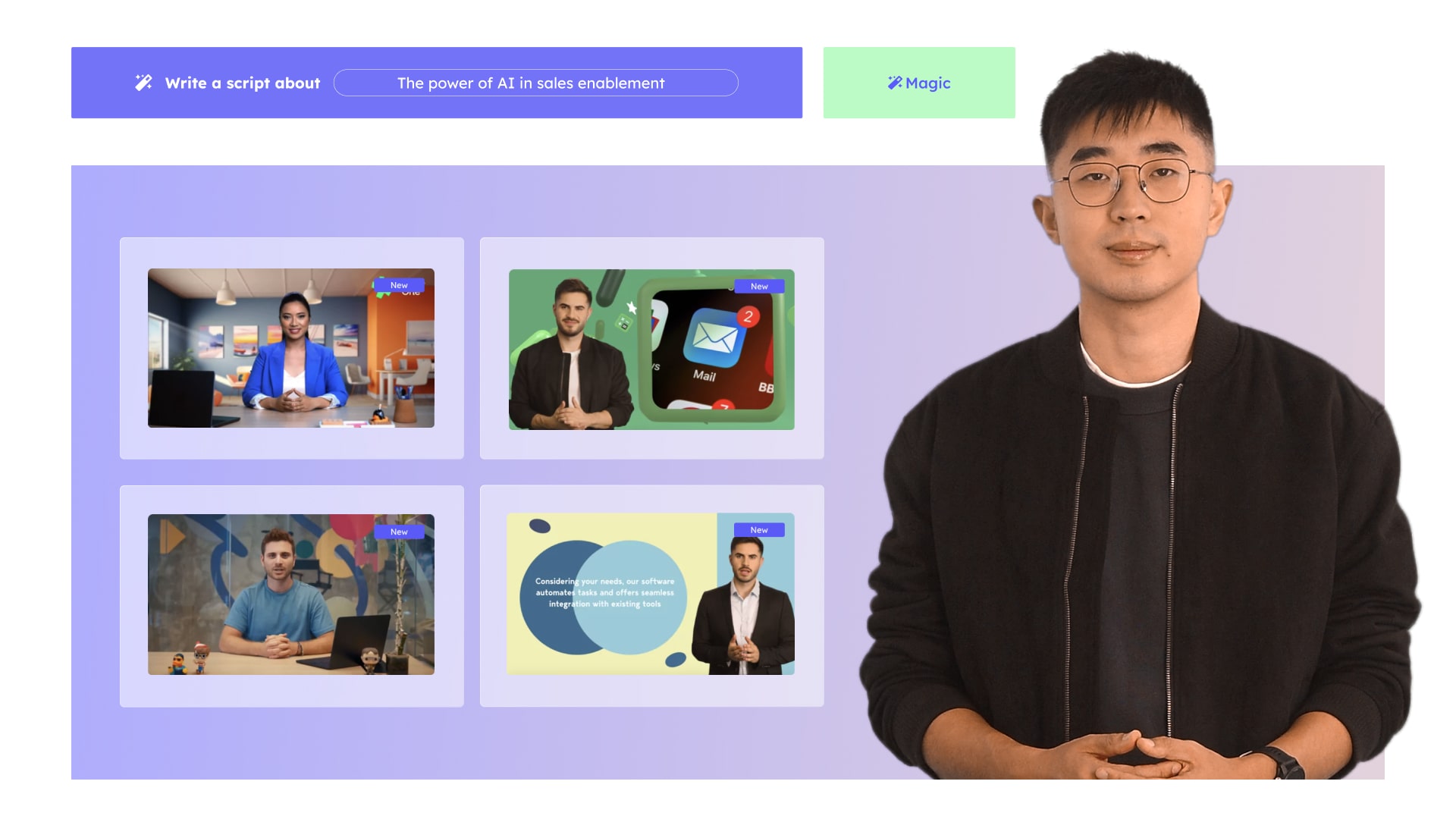Synthesia can help you streamline video production, by allowing you to create studio-quality videos in minutes without any expensive equipment. These videos can be for sales and marketing, training, customer support, and internal purposes like onboarding and development.
Now, if you’re already using AI to create videos, imagine personalizing every video for its intended audience. This could significantly improve the experience, but it would take a lot of work. Unless you’re using an API.
What is Synthesia?
Synthesia is an AI video generation platform that helps users turn text into studio-quality videos. The platform offers more than 140 AI avatars and 120 languages to bring scripts to life. Users can upload a script and visuals, and allow the platform to create interesting and entertaining videos in minutes.
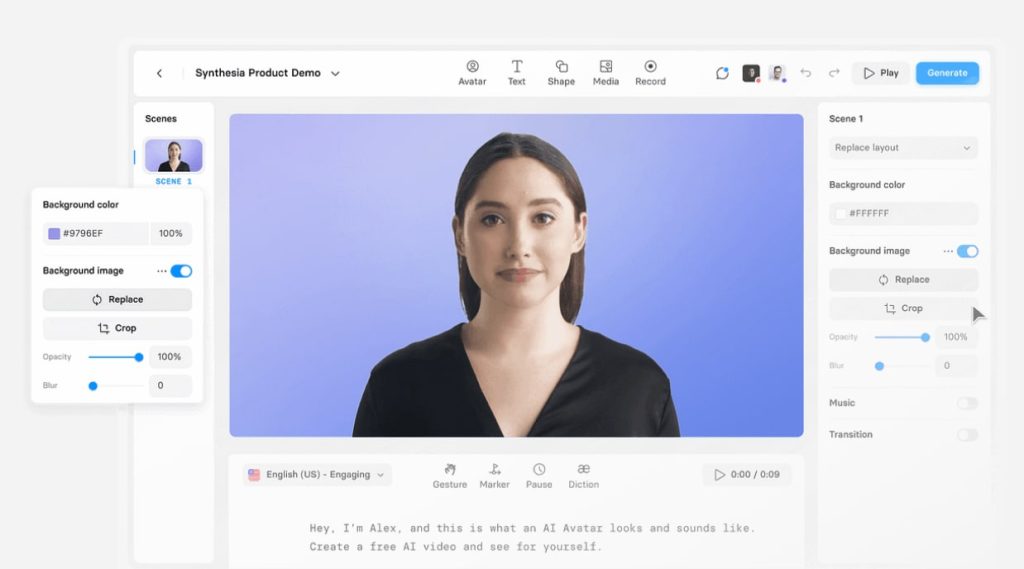
What is an API?
An API is an application programming interface. Simply put, an API is like a chain that links different programs and software together. The API can transfer data and other information and trigger events in one software based on an action in a different one. You probably use APIs all the time without even noticing. For example, whenever you use Google or Facebook to log into another app, you use an API. If your organization has a website, you use an API to add website visitors to your CRM when they complete certain actions.
APIs are all about automating manual labor. An API for your AI video generator can create personalized videos based on triggers in other apps you use.
What can you do with the Synthesia API?
The Synthesia API helps users ramp up their video-making and automatically create personalized videos.
For example, SaaS apps can be linked to the Synthesia STUDIO to send personalized videos based on specific triggers. You could use the Synthesia API integration to connect the STUDIO to an outbound email app, a booking system, an e-learning platform, and more. With the API, you can create personalized signup videos, customer greetings, onboarding videos, sales pitches, and individual support.
The Synthesia API can also be used to create huge batches of videos for streaming. Videos can use a green screen or custom background for visual diversity.
There are Synthesia API templates to help you connect apps with coding, or you can use Zapier, which doesn’t require any coding.
It’s important to note that the Synthesia API is still in BETA mode. With Synthesia API BETA, there could be bugs and there is no customer support if you are having trouble using it. There is also no guarantee regarding further development of the tool.
How does the Synthesia API work?
To use the API, you first need to connect the Synthesia STUDIO to the other app you’re using. In the account settings, you’ll find a place to create an API Key. You’ll need to create a new key for every API connection you create. Think of this key as the thing that locks the chain between each app. You’ll enter this key into the backend of the other app you are using to create the link.
Once the key is in place, you’ll have to use JSON parameters to define what you’d like the link to do. You will need to define variables for fetching information and what should happen with that information. There are Synthesia API templates to help you do this with minimal coding.
Next, you’ll use the Synthesia STUDIO to create video templates for the videos that will be created via the API. You can use an already-created template, create your own. You’ll start with a script where you can add text variables that will be populated by information fetched from the API. For example, you might use {{NAME}} to have a customer’s name in the video. Imagine a customer’s reaction if they hear the AI avatar greet them by name in what they think is a general onboarding video.
Be sure to test your API connection internally before it starts automatically creating videos. You want to make sure it works perfectly by the time your intended audience is involved.
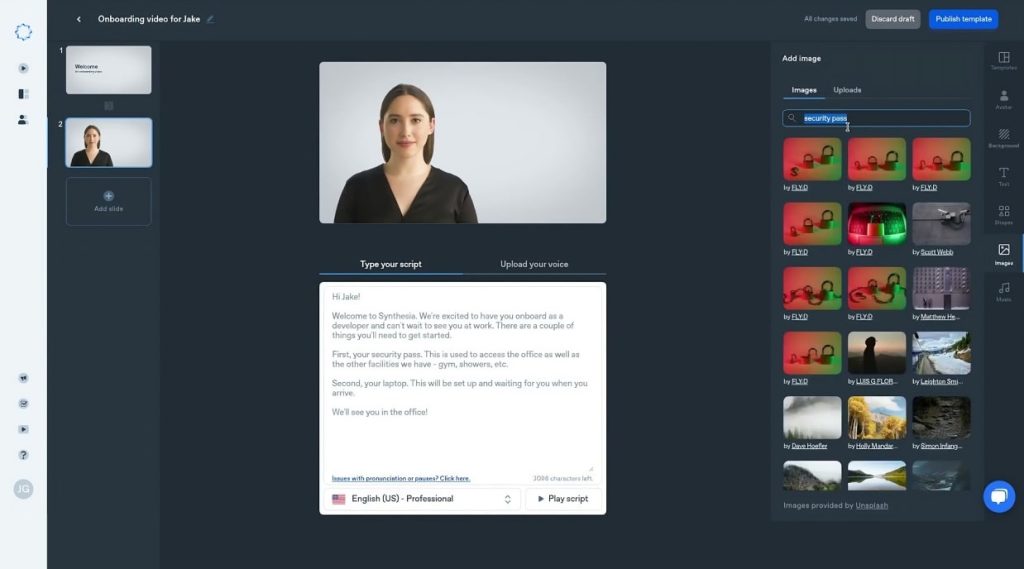
Comparison: Synthesia API vs. Hour One API
The Synthesia API can be helpful for several use cases, but it isn’t as robust as the API developed by Hour One.
Dynamic videos
While Synthesia allows users to create API Templates to generate personalized videos triggered by other applications, it doesn’t offer much flexibility within these templates. This means you create one template and then all videos created via the API with use this exact format with the same avatar, voice, and text, except for the specified variables.
More personalization is possible with Hour One. While you will use API templates with Hour One, you will have more flexibility to create personalized scenes, colors, and other elements in your videos. Dynamic scenes make videos even more engaging because they are tailored to exactly what each of your viewers may be interested in.
| Feature | Hour One | Synthesia |
| API Templates | Yes | Yes |
| Dynamic Scenes | Yes | No |
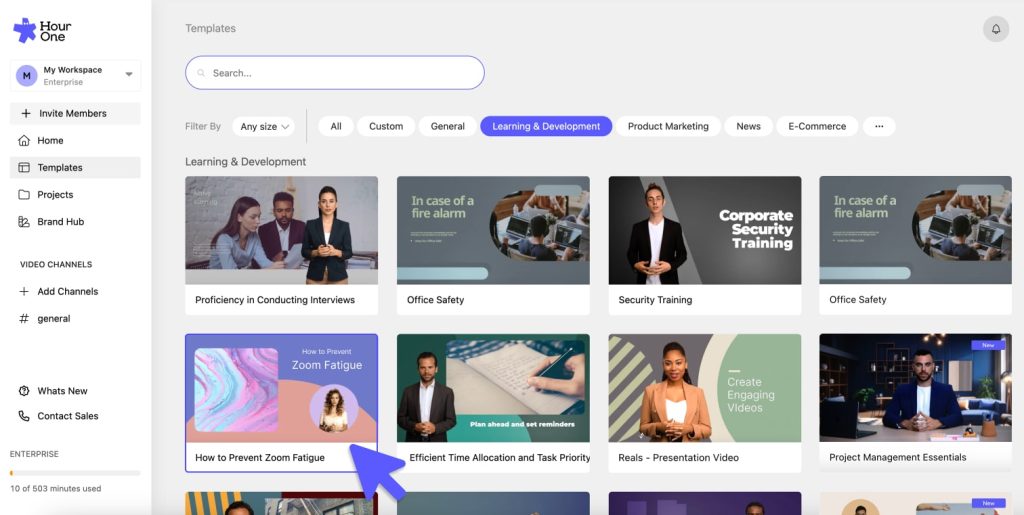
Support
Another important difference between Hour One’s API and Synthesia’s API is that the Synthesia API is still in BETA and isn’t actively being developed by the company. BETA features often contain bugs and the company does not offer support for the API at this time. Because it is still in BETA, there isn’t any Synthesia API pricing at the moment.
Hour One has been rated 5/5 for customer support. This company has a dedicated support team for Enterprise customers who can use the API to ensure that every customer is successful.
| Feature | Hour One | Synthesia |
| Customer support | Yes | No |
| Developed & tested | Yes | In BETA |
| Pricing | Included in Enterprise plan | No pricing |
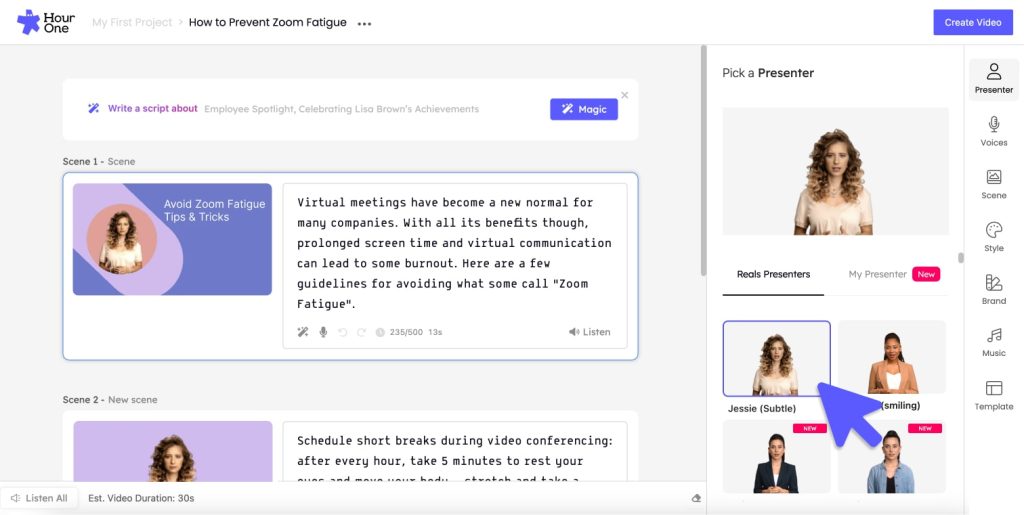
Video Limits
The Synthesia API also contains limits to how many videos can be created. Hour One, on the other hand, lets users create flexible plans regarding how many videos users intend to create.
| Video Limits | Hour One | Synthesia |
| For creating and updating video endpoints: | 60 requests per minute300 requests per hour1,000 requests per day. | |
| For retrieving a video or list video endpoints: | 60 requests per minute40,000 requests per day |
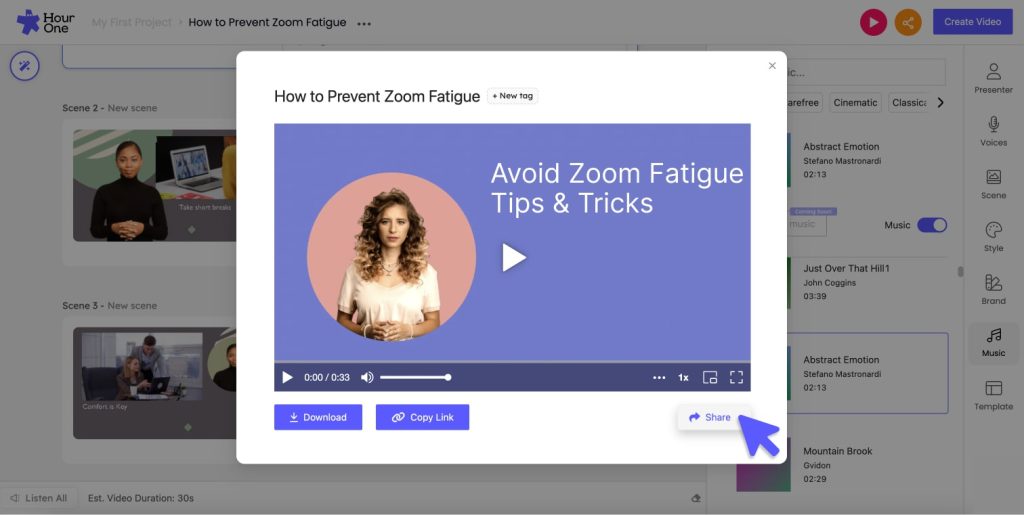
If you’re interested in learning more about how to use an API to automatically create personalized videos at scale, click here to see how Hour One can help.
>> Learn more about the differences between Hour One and Synthesia